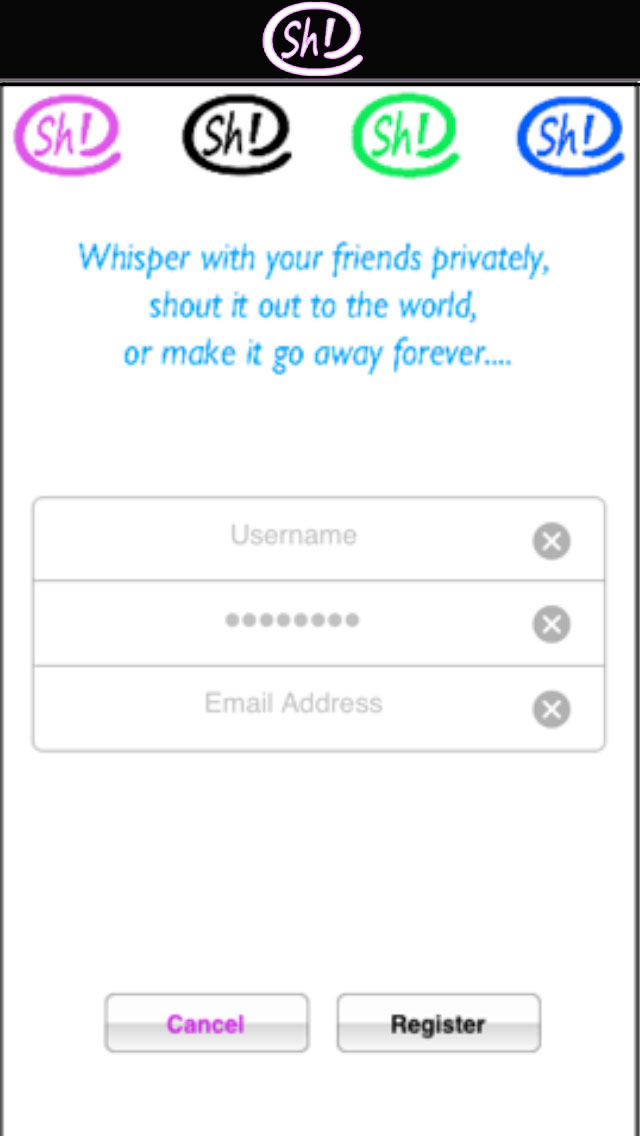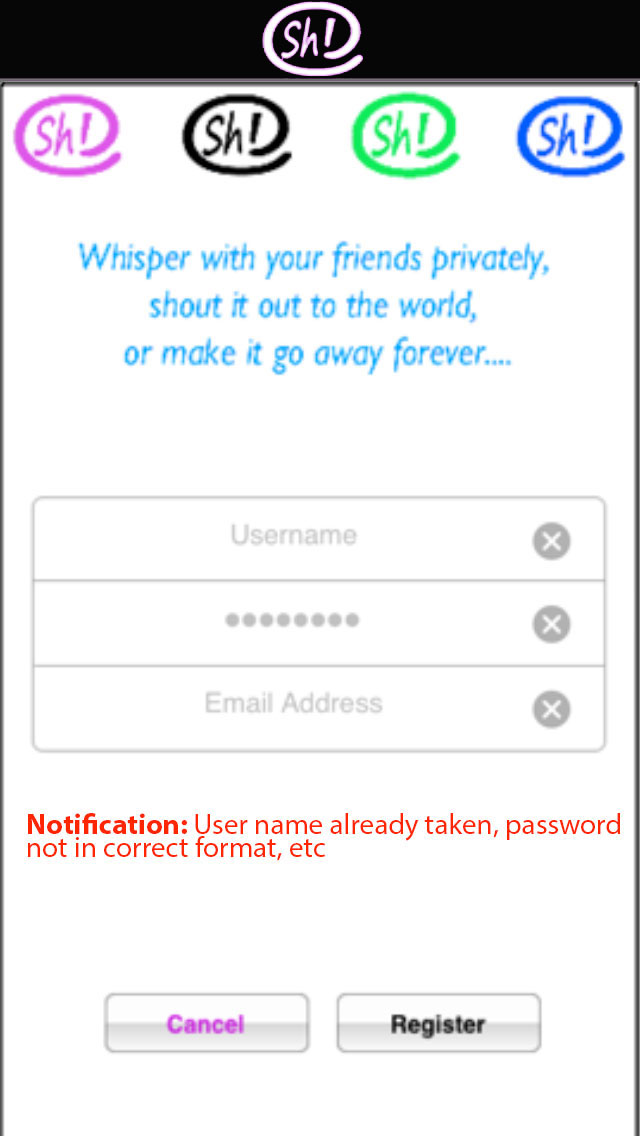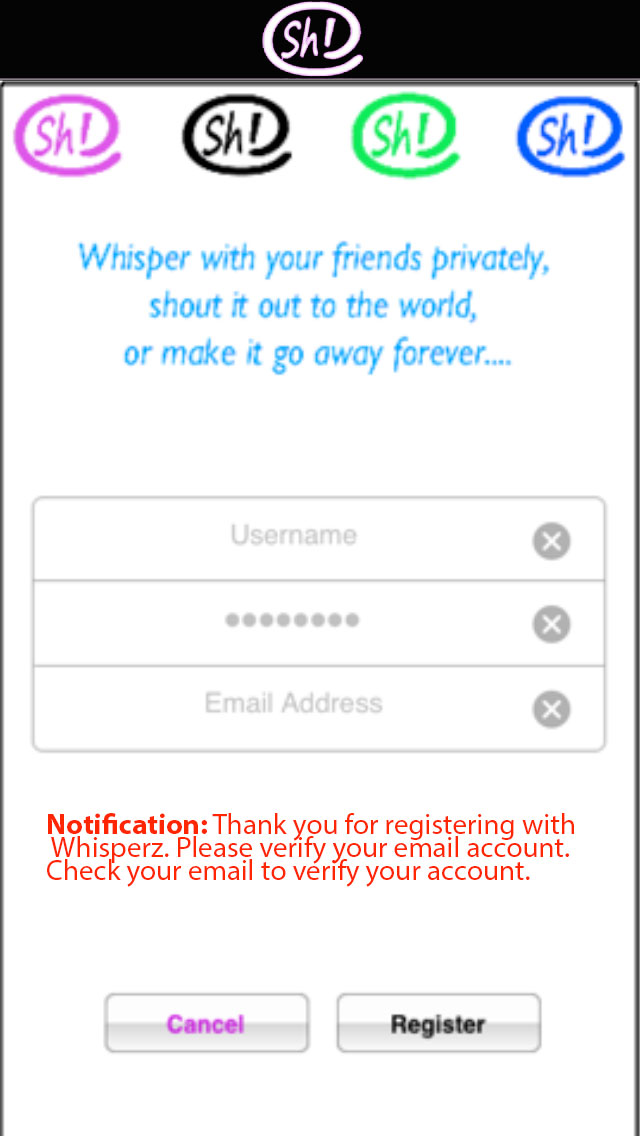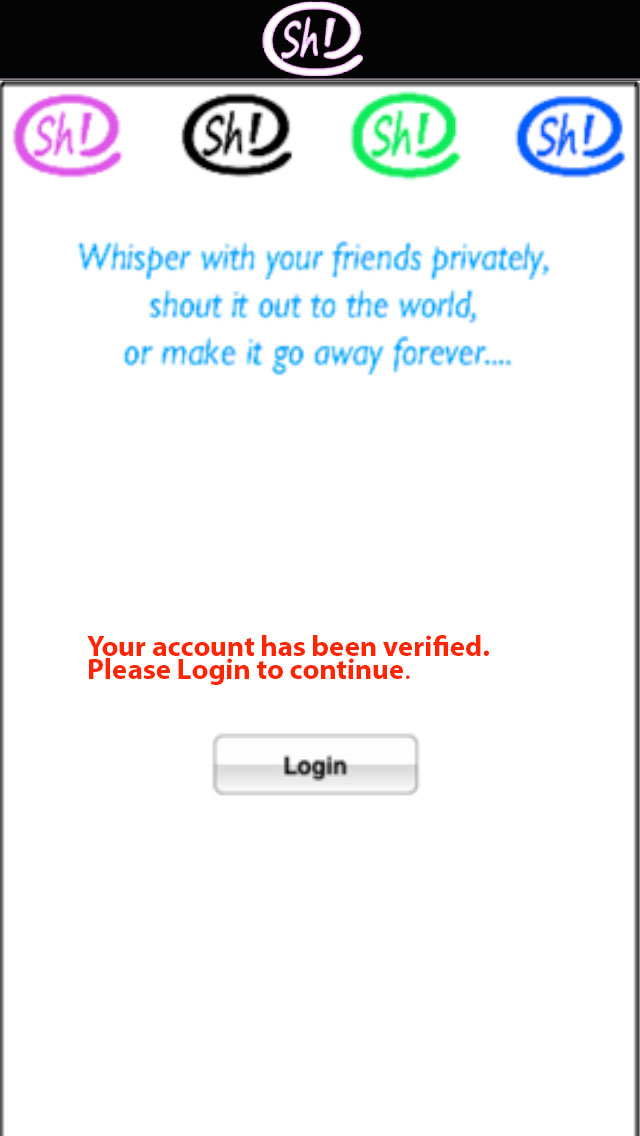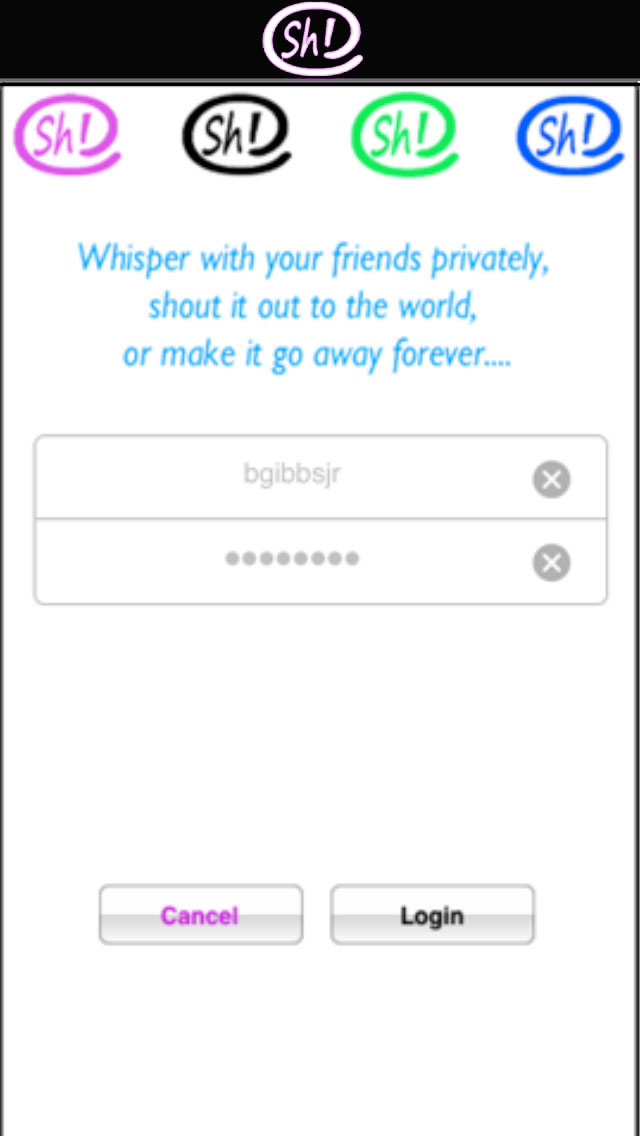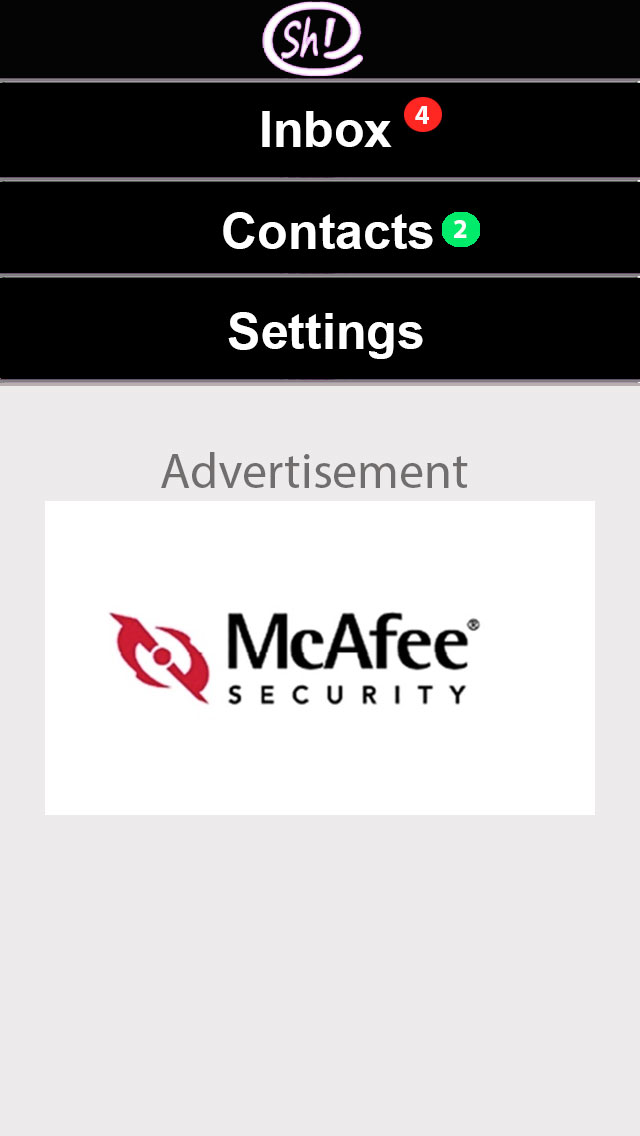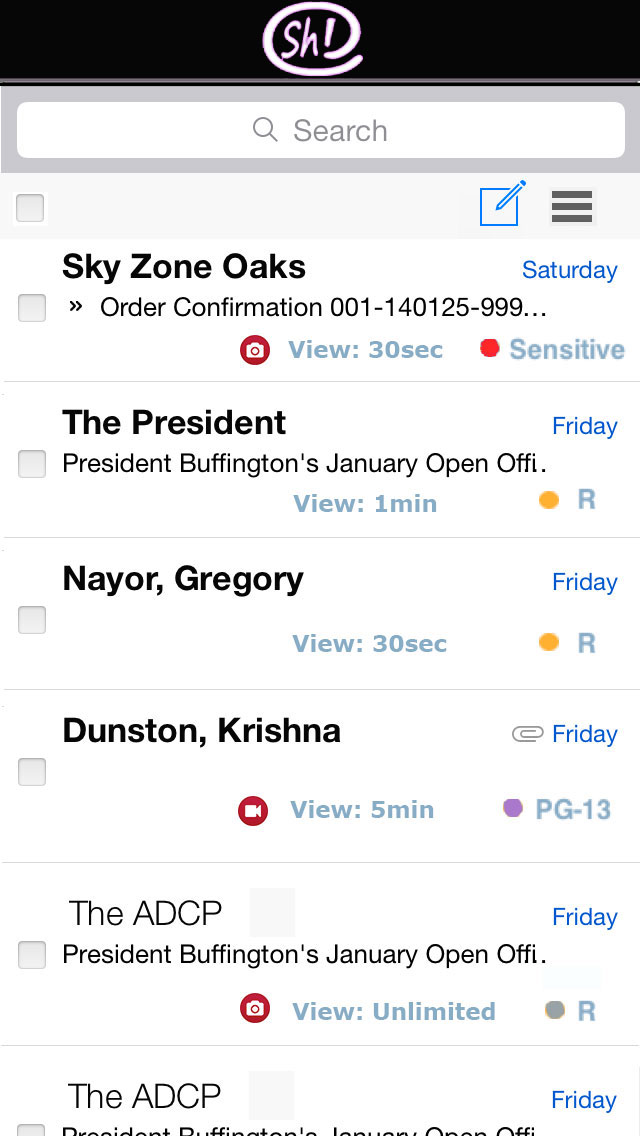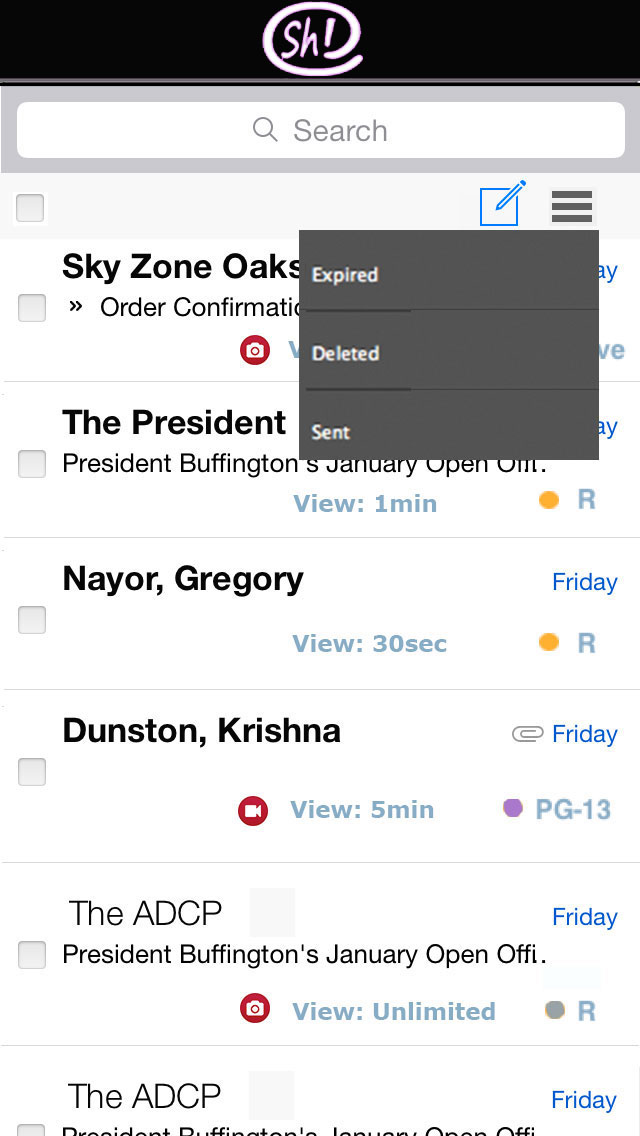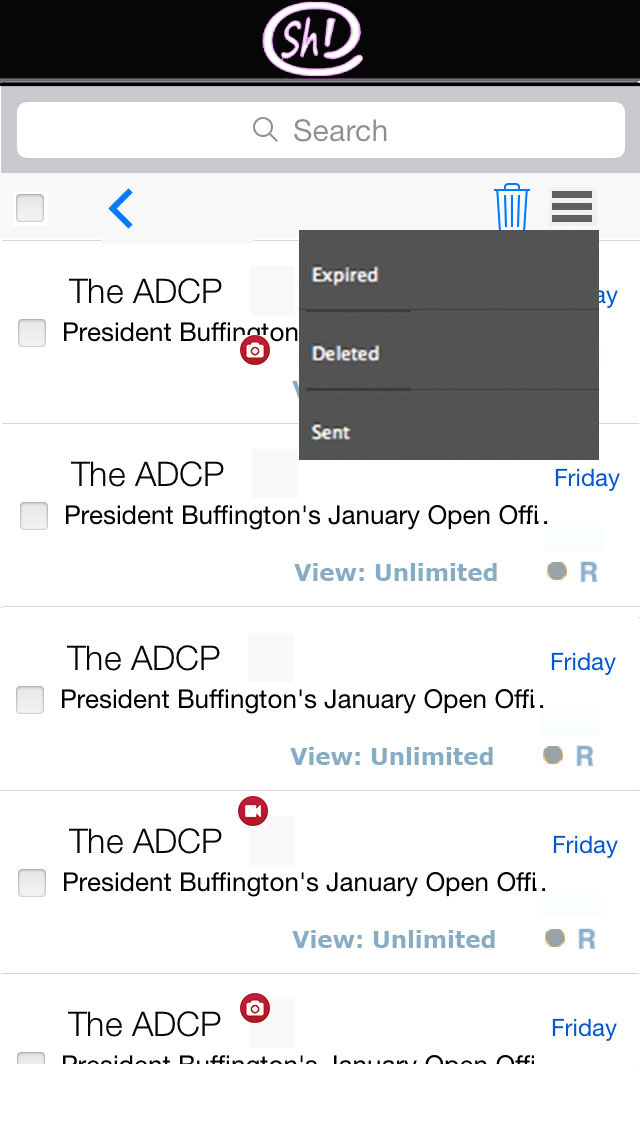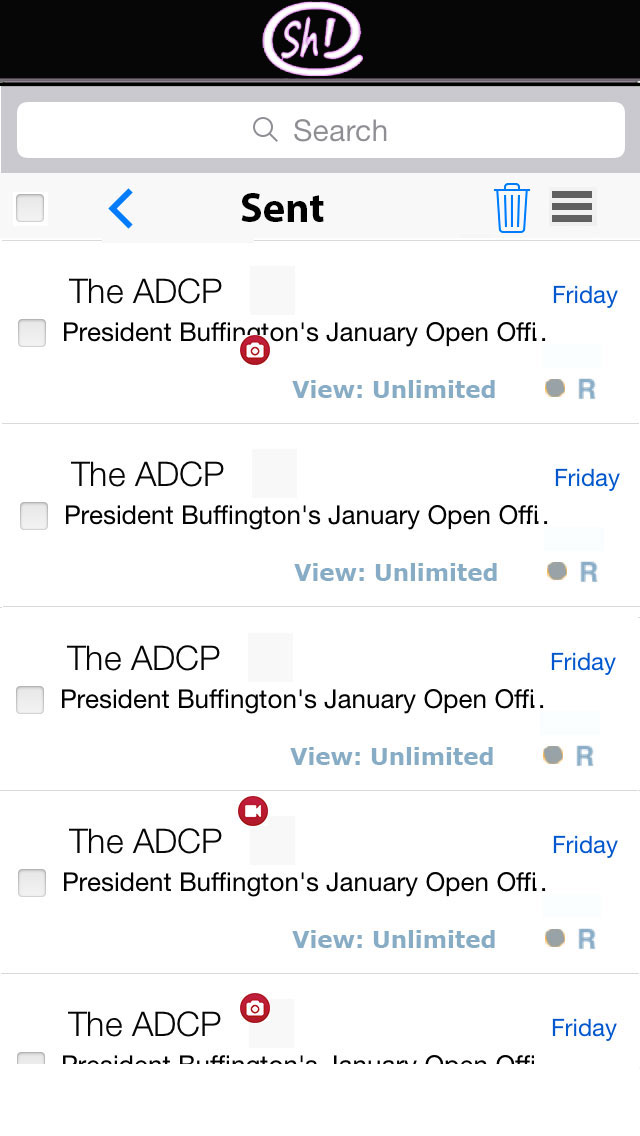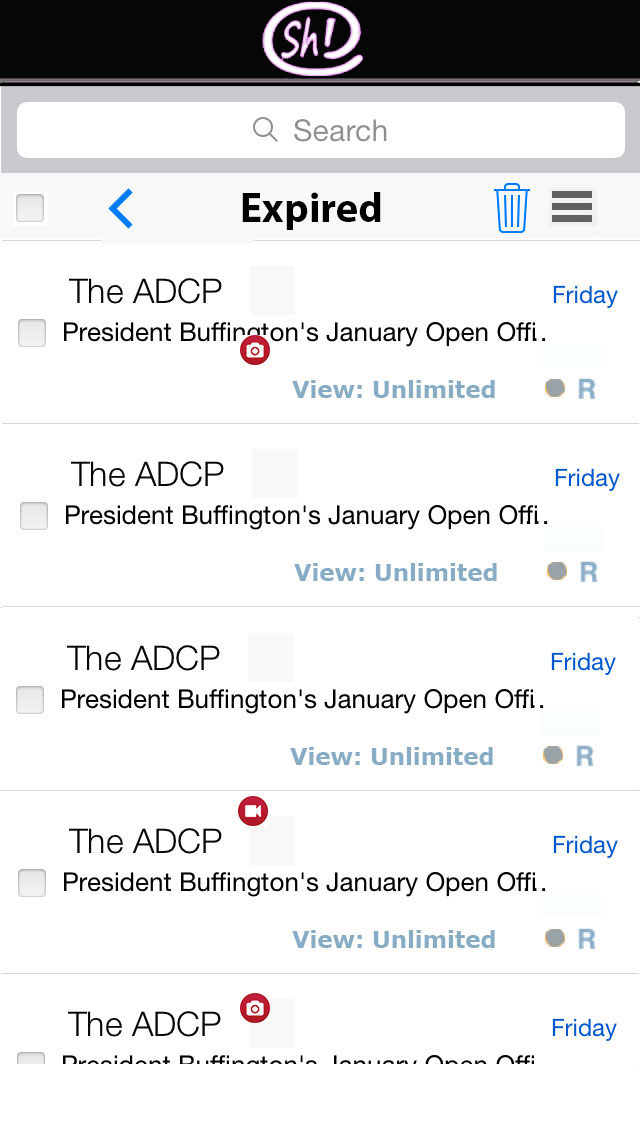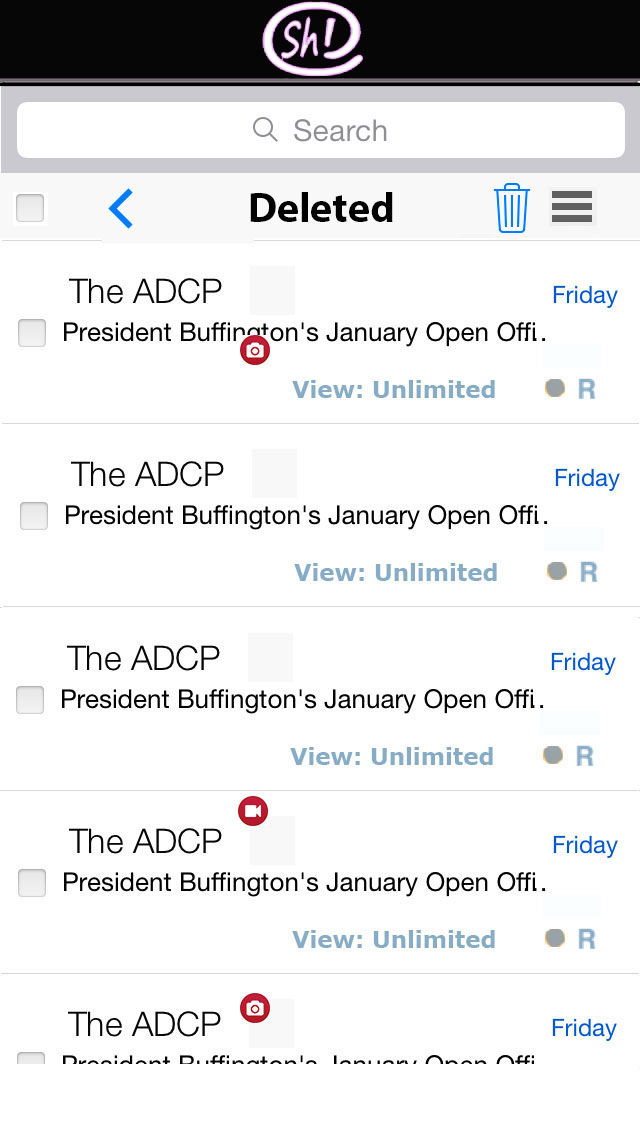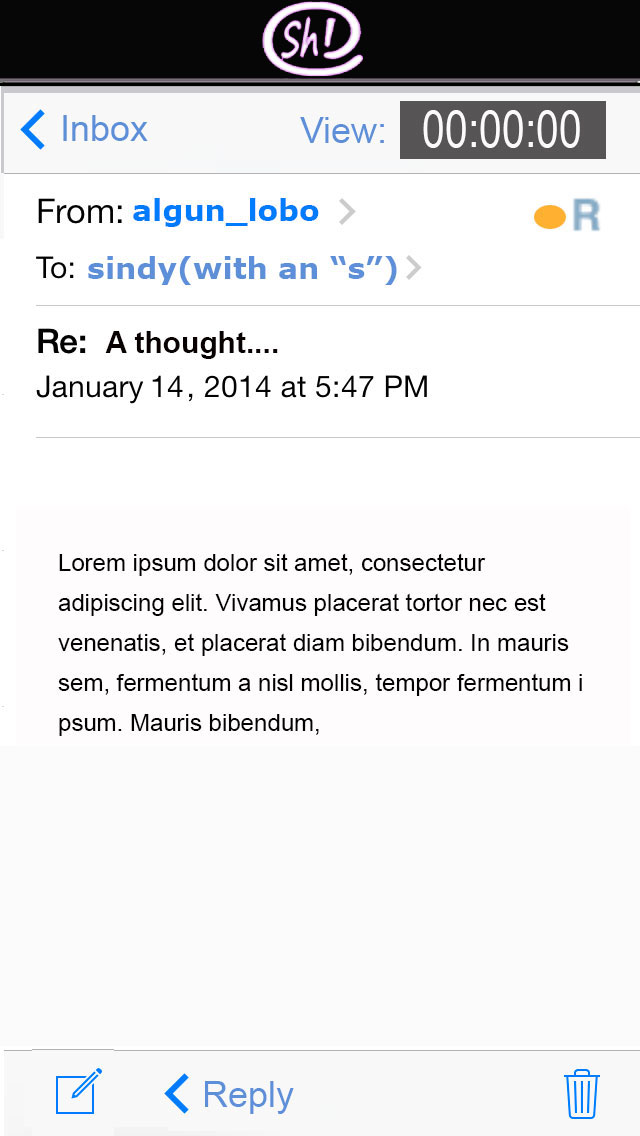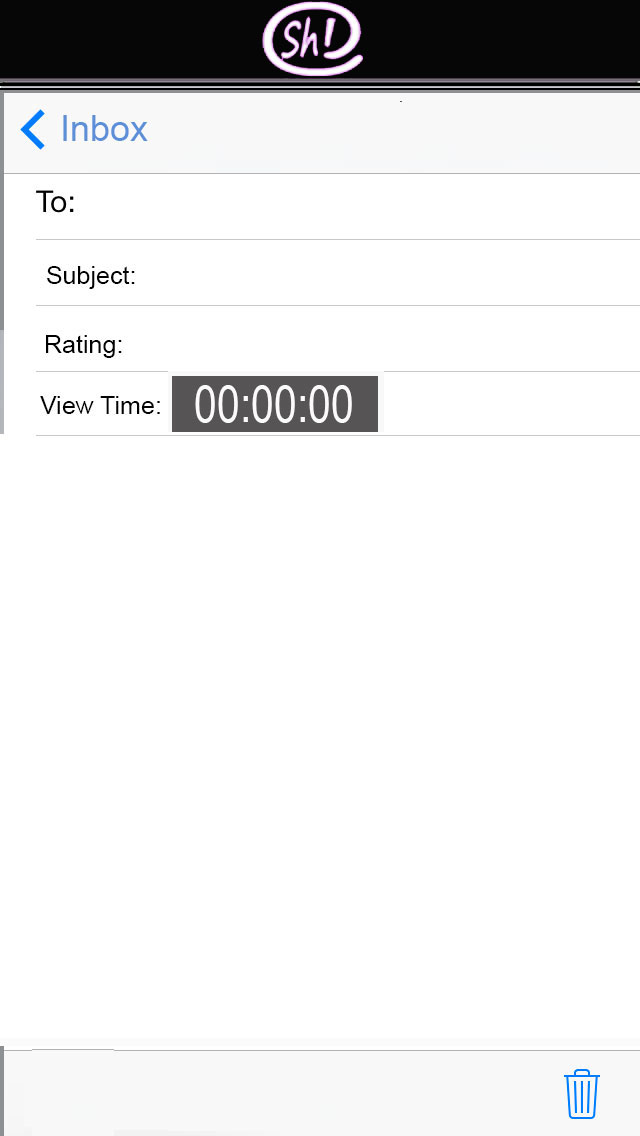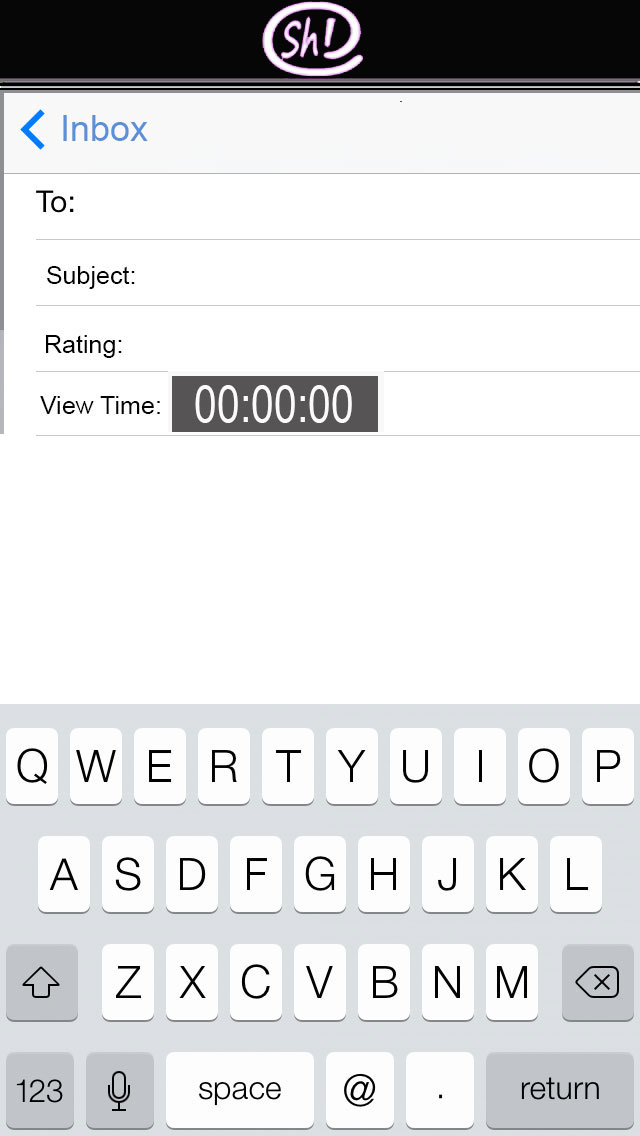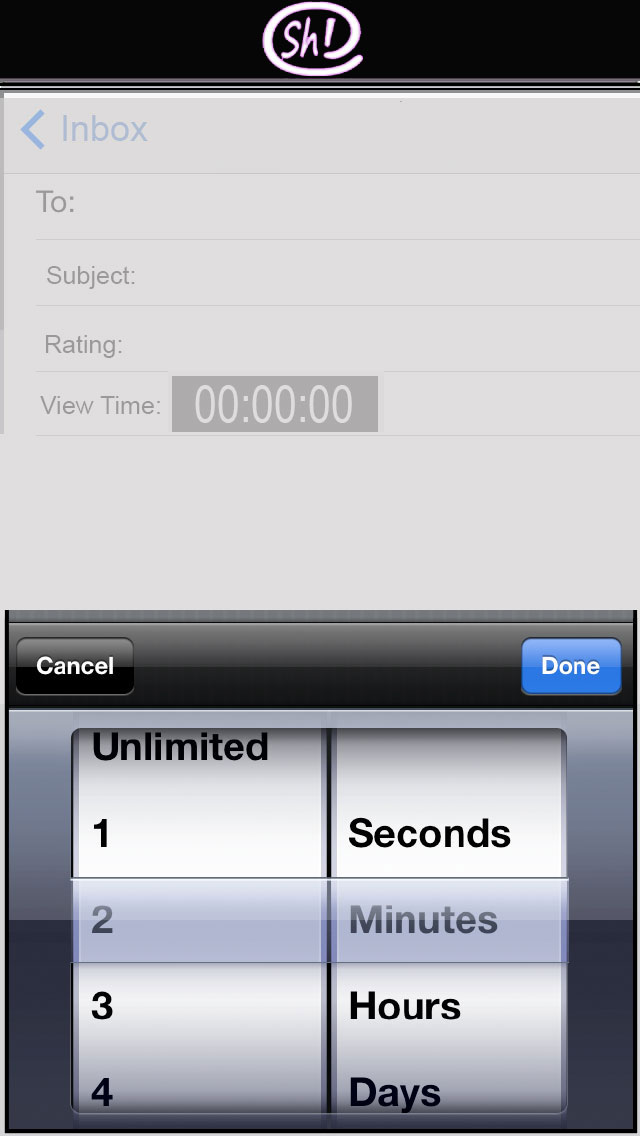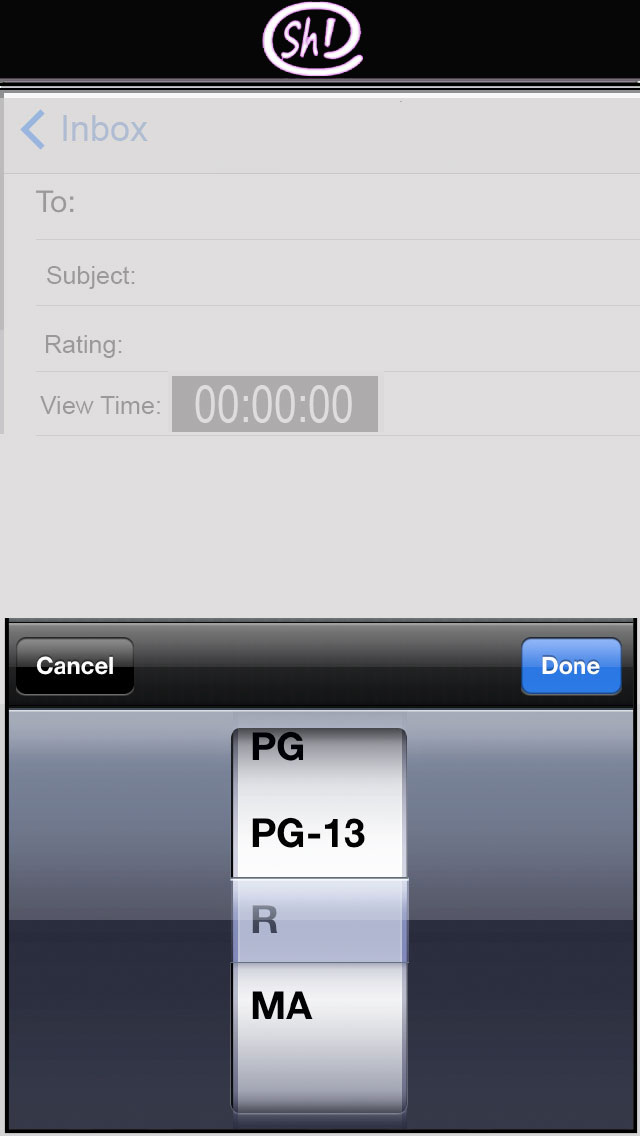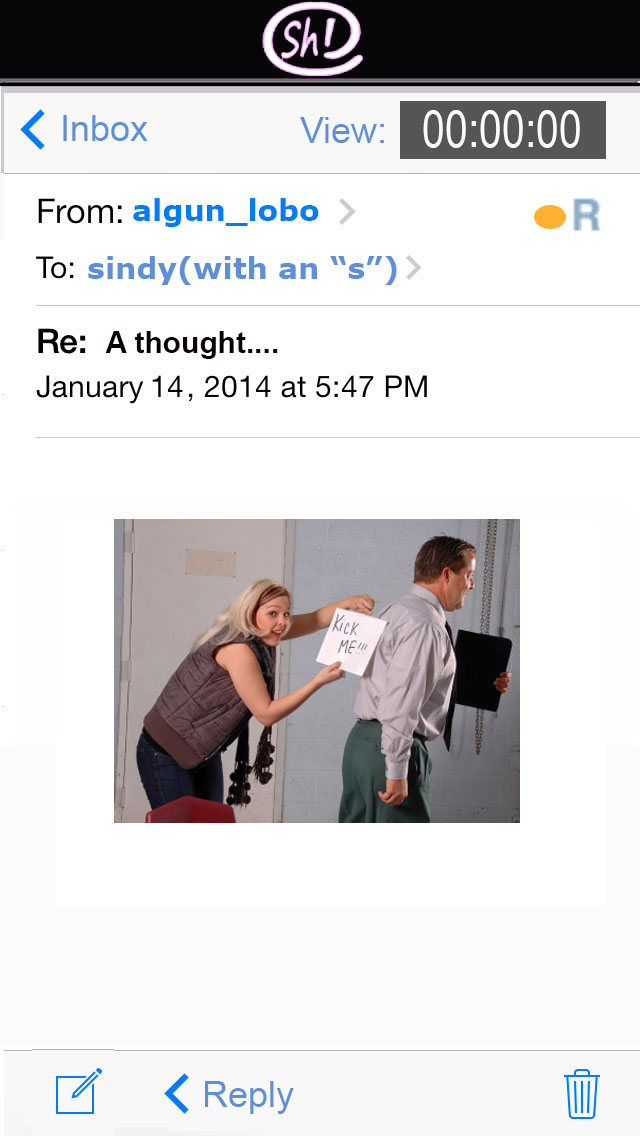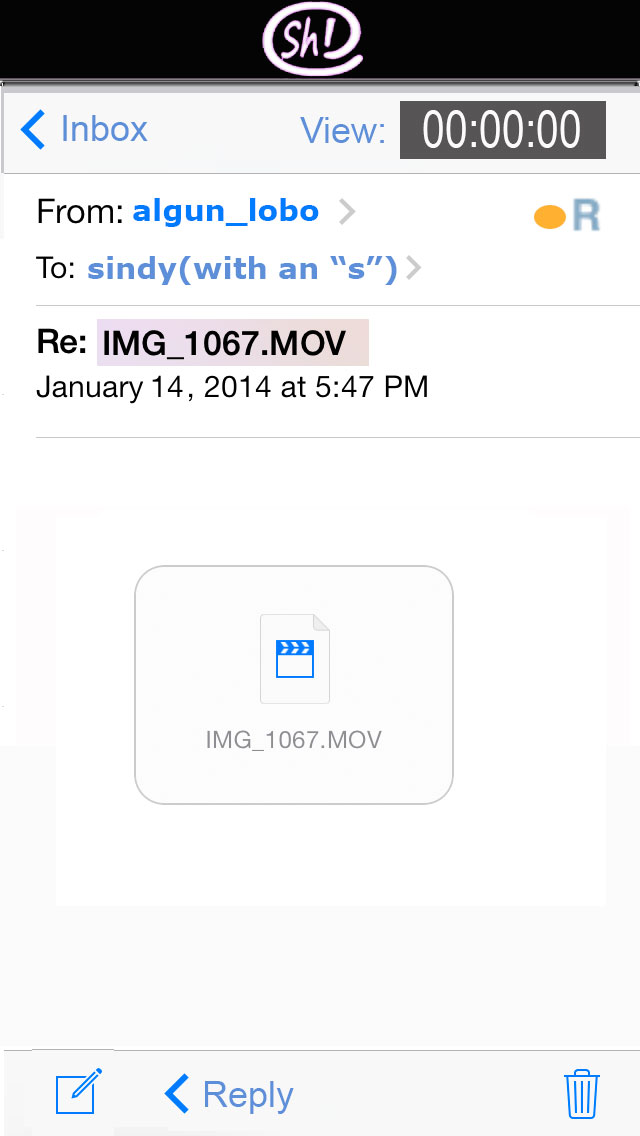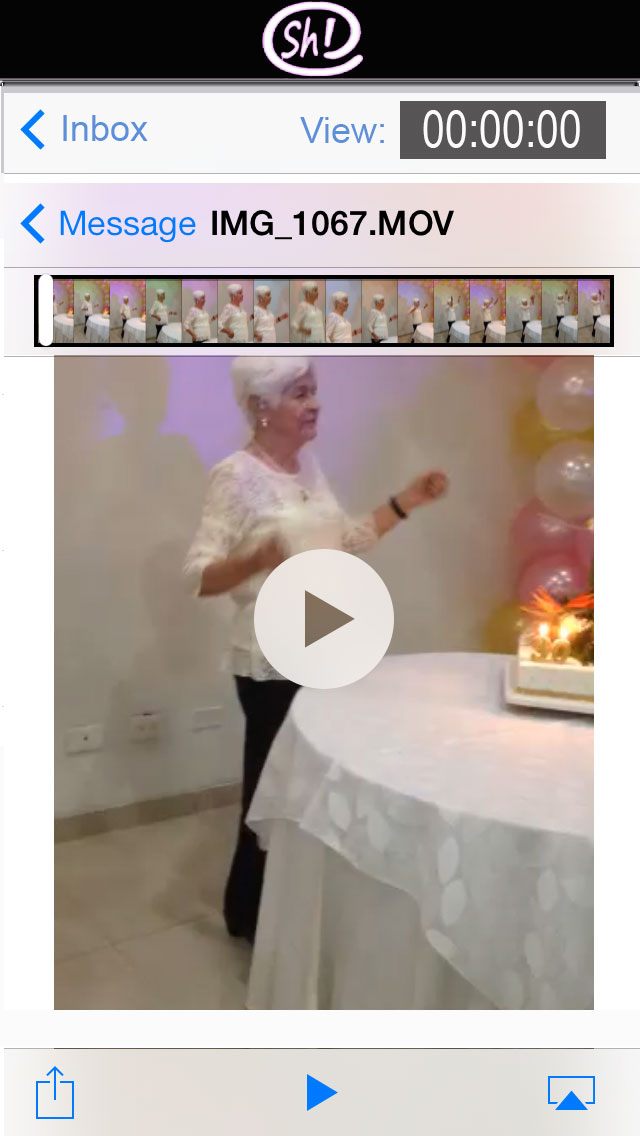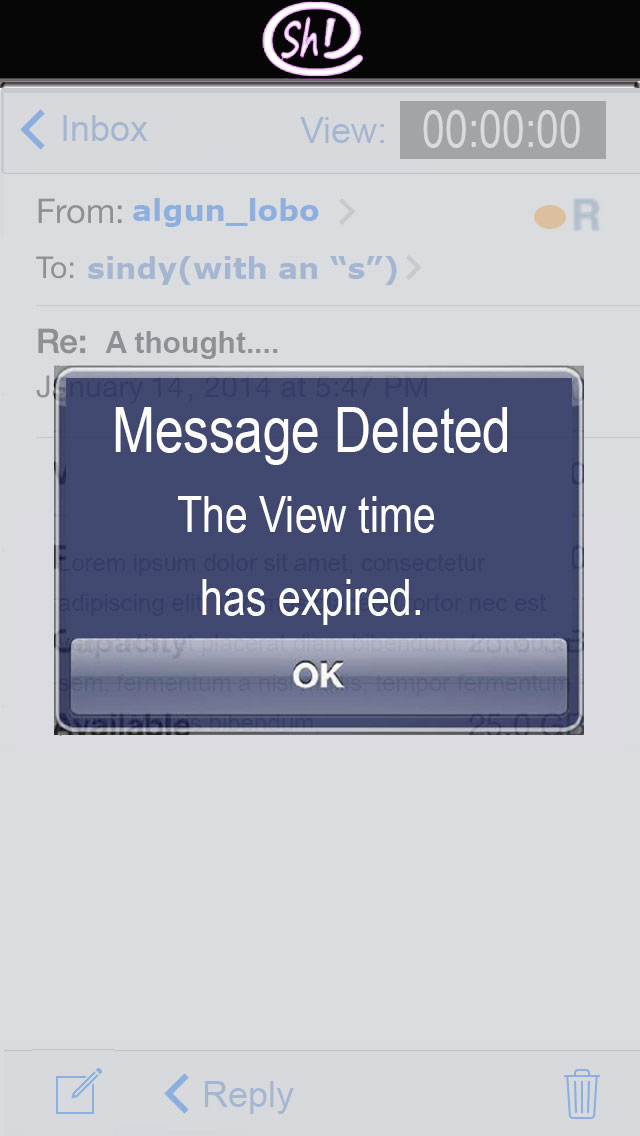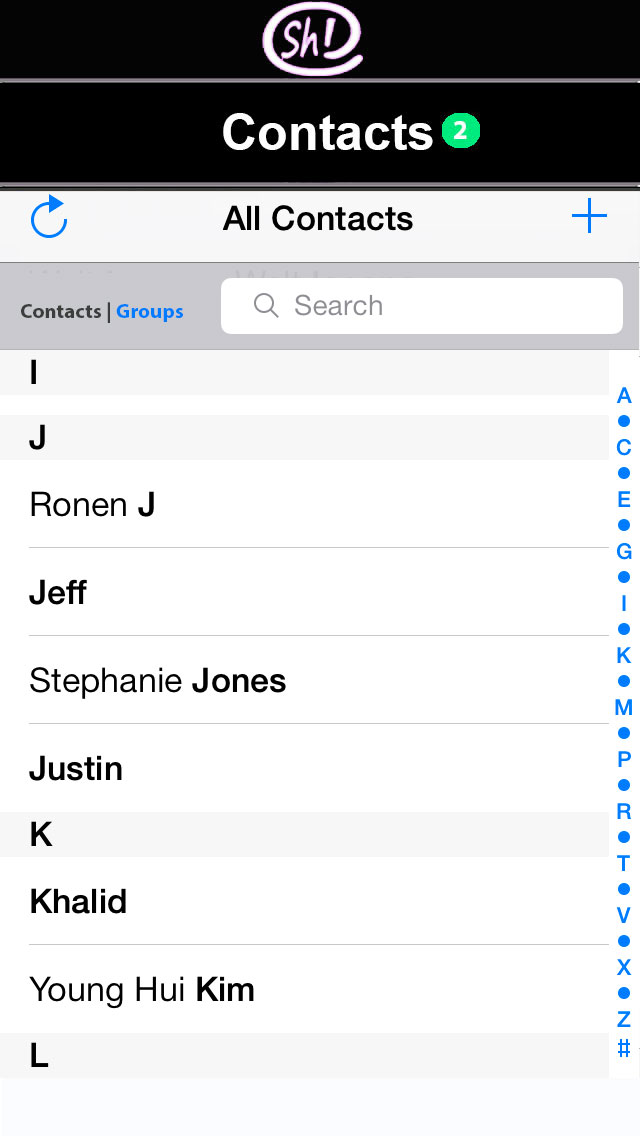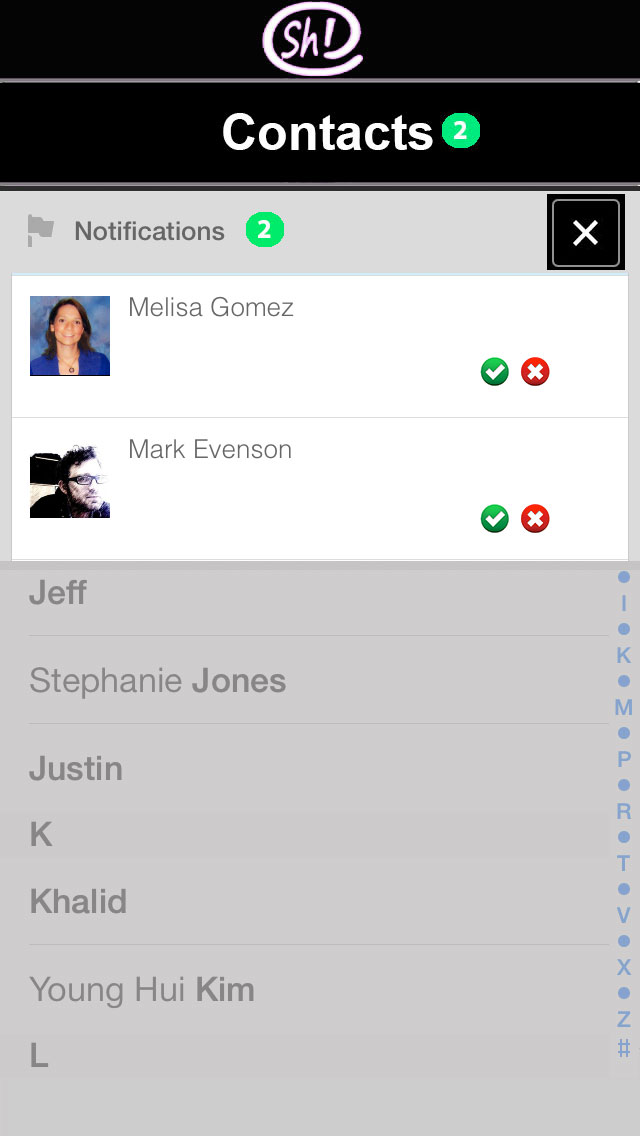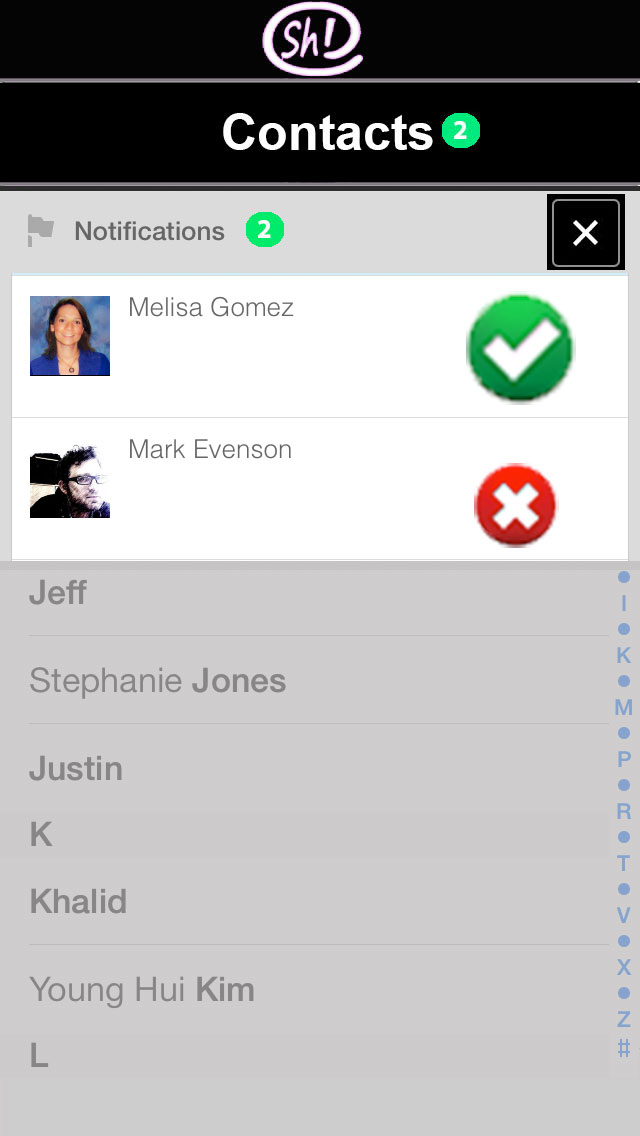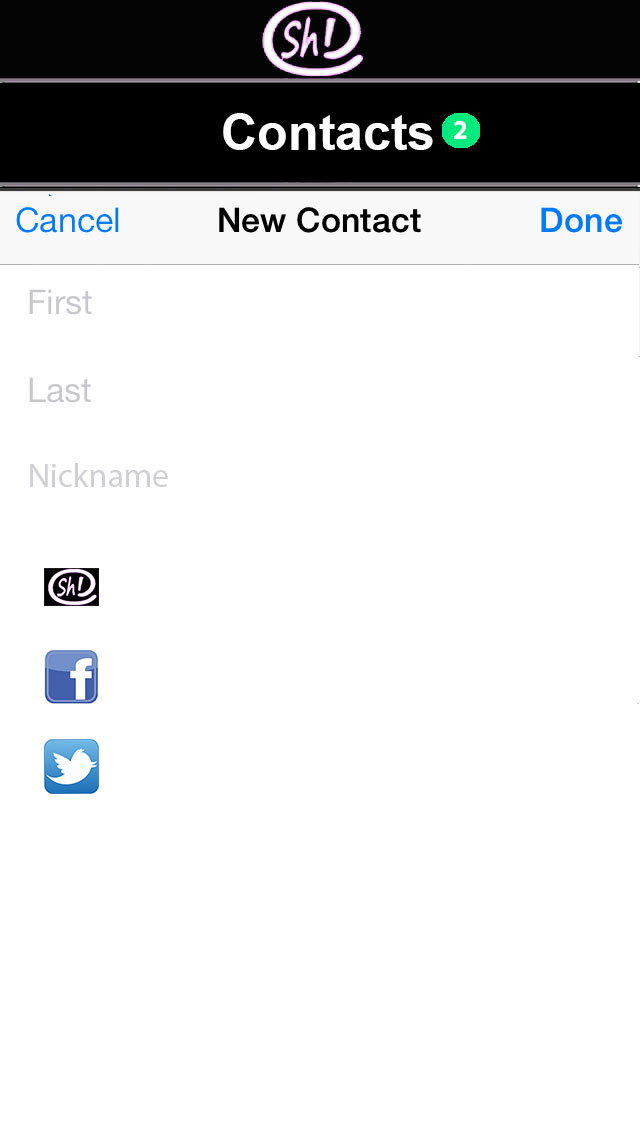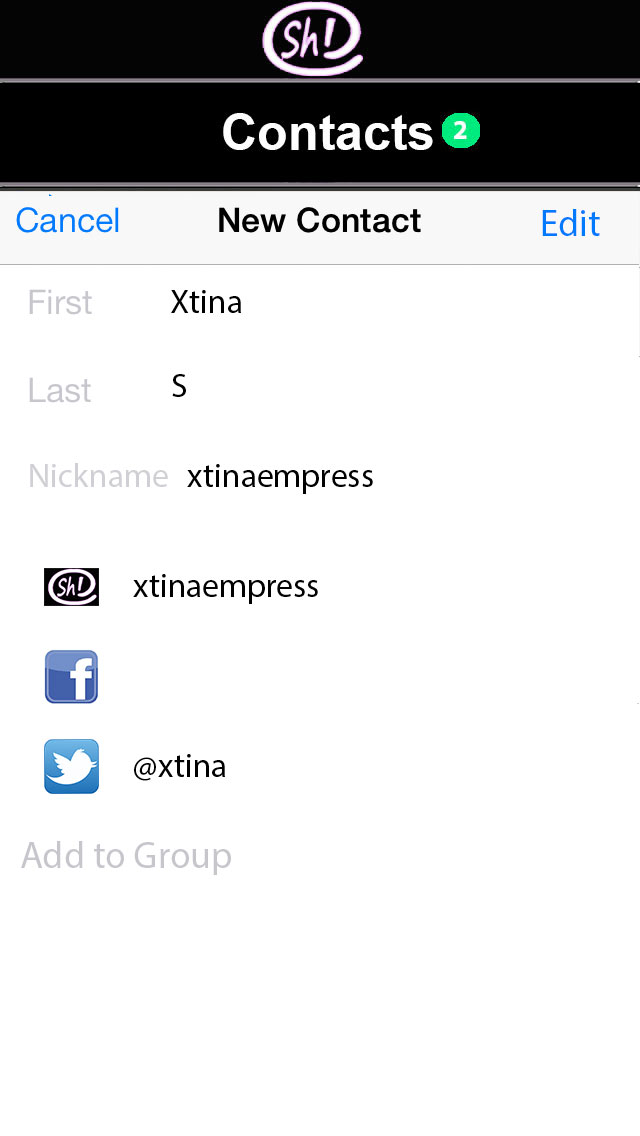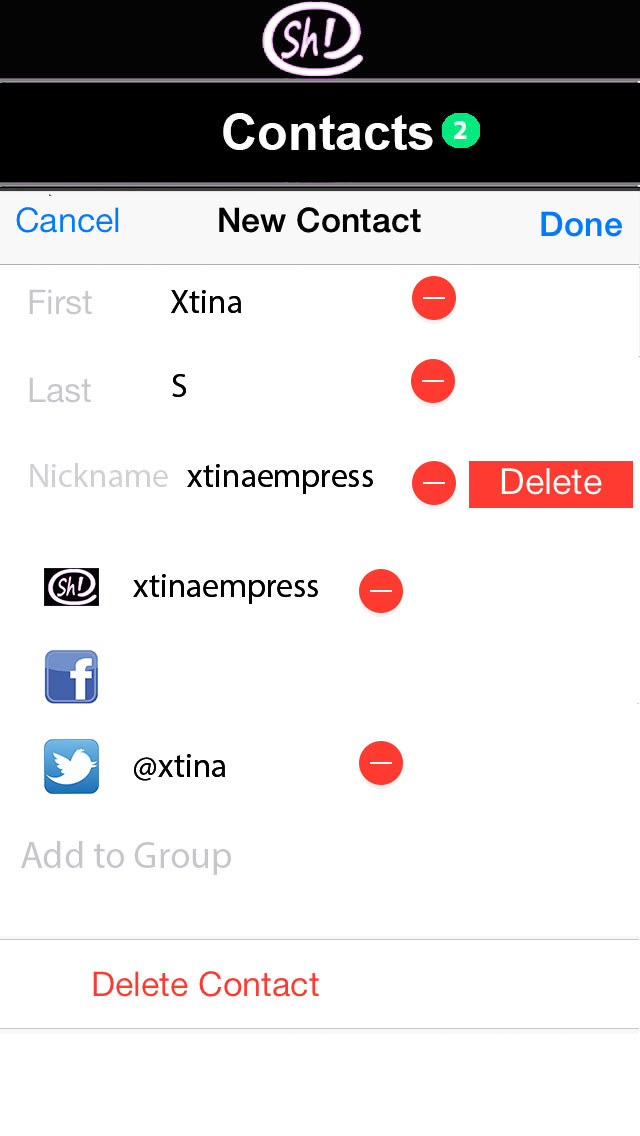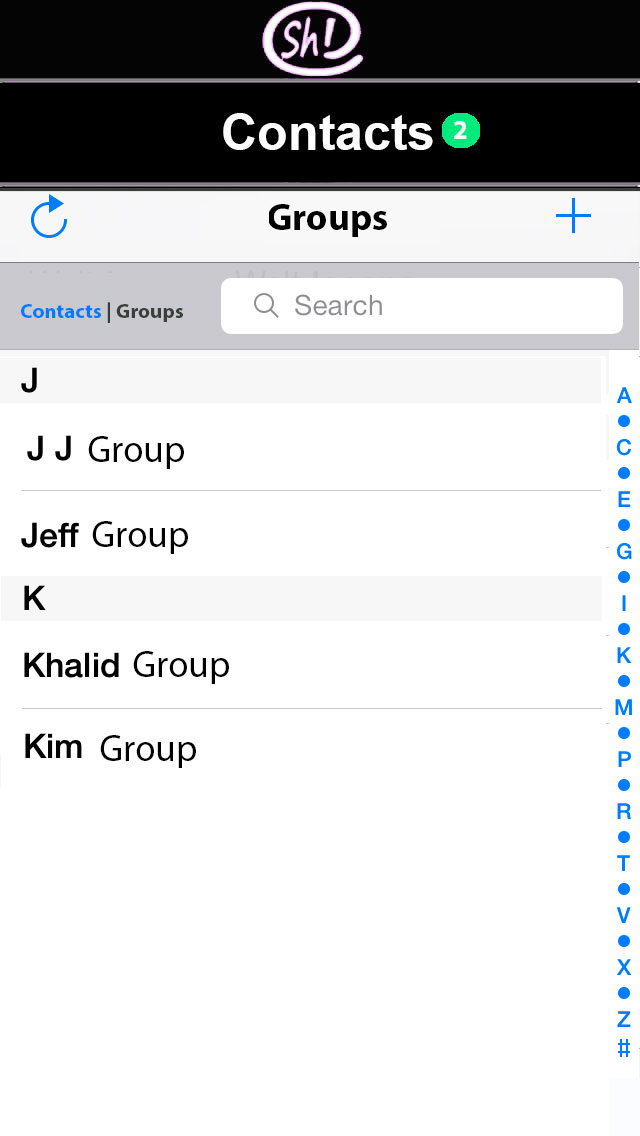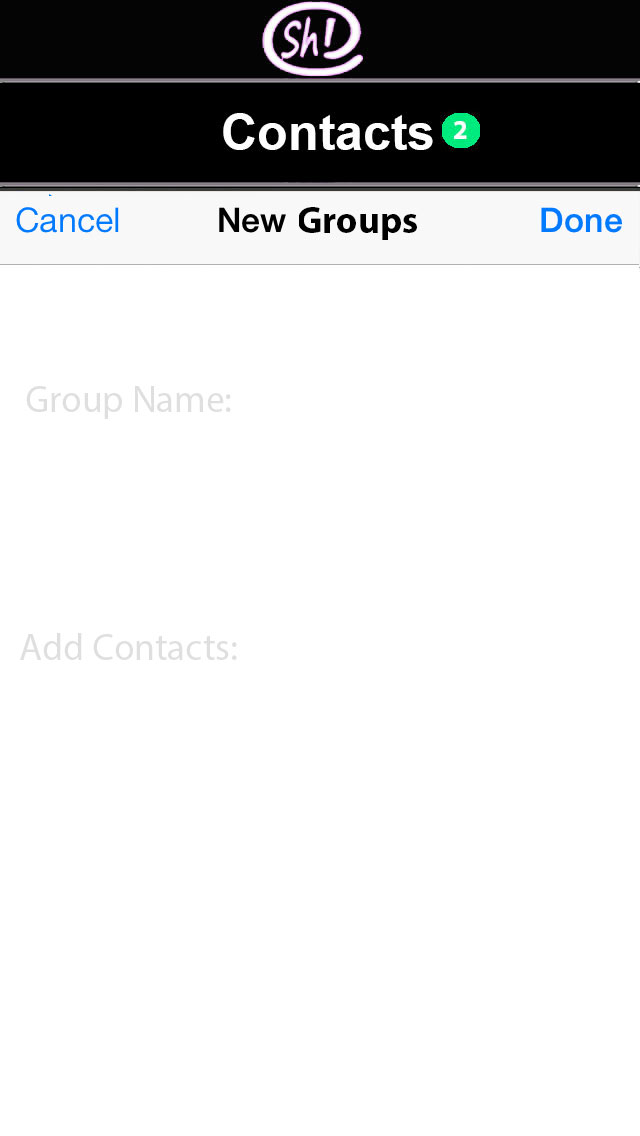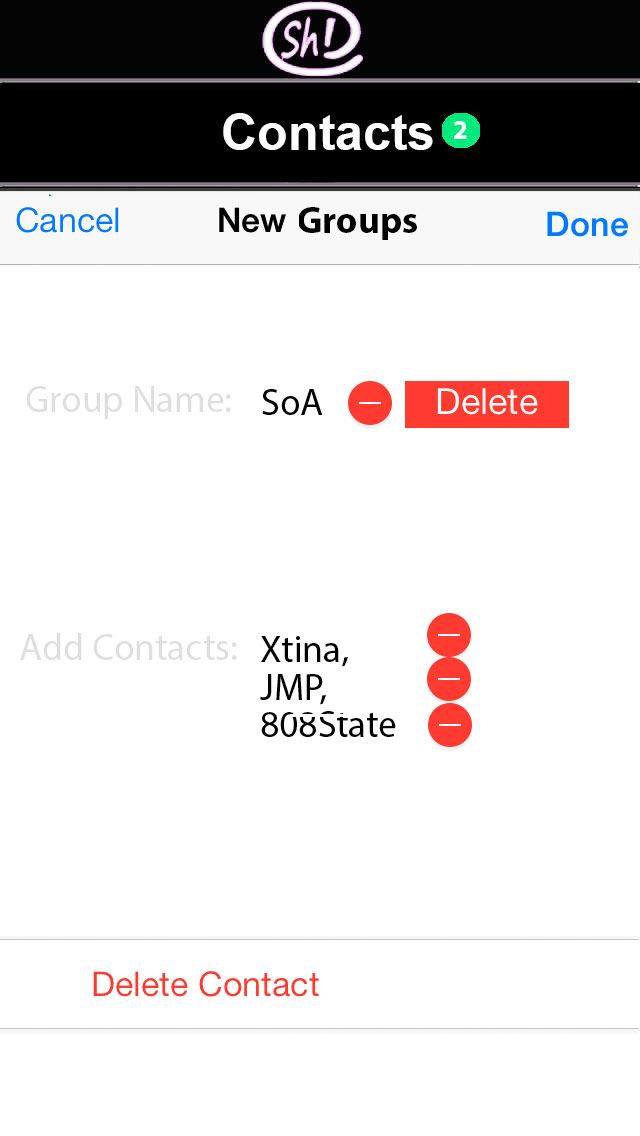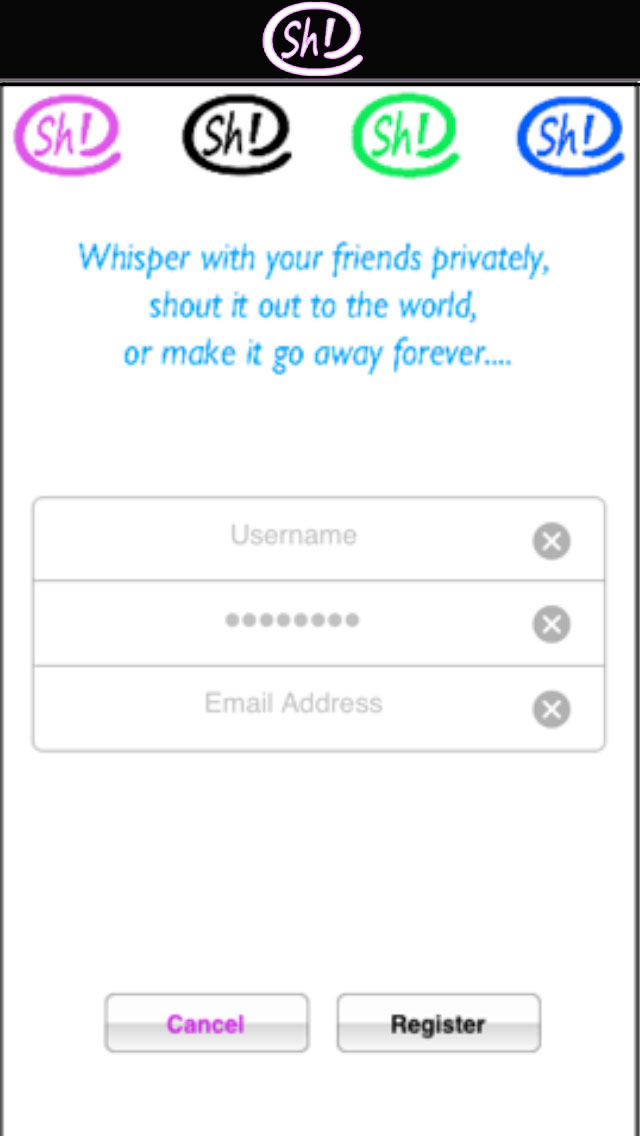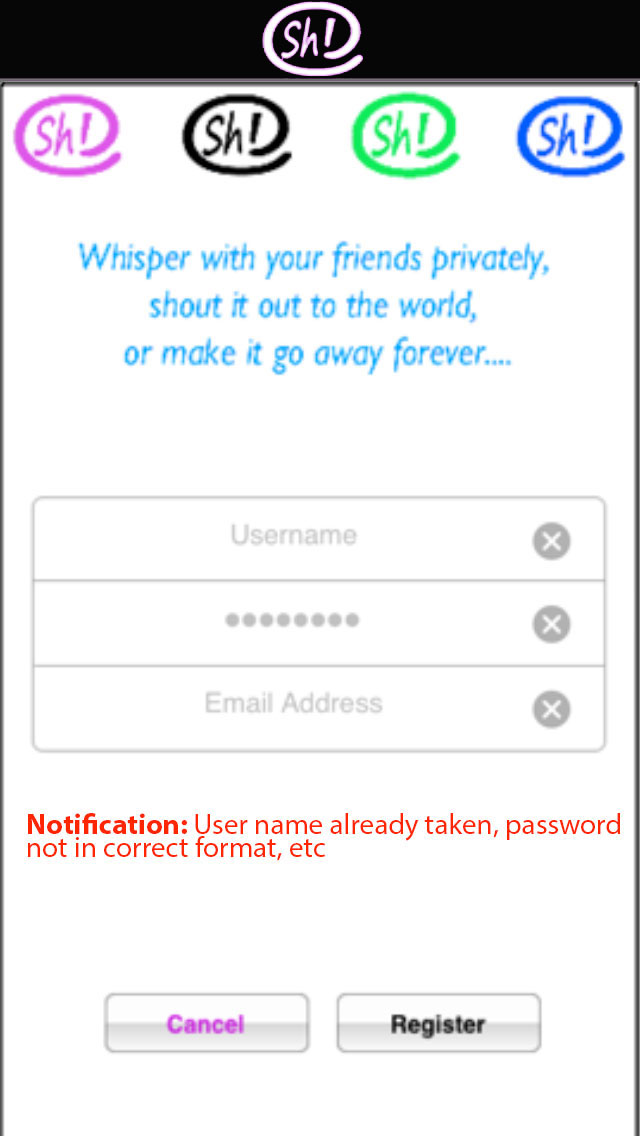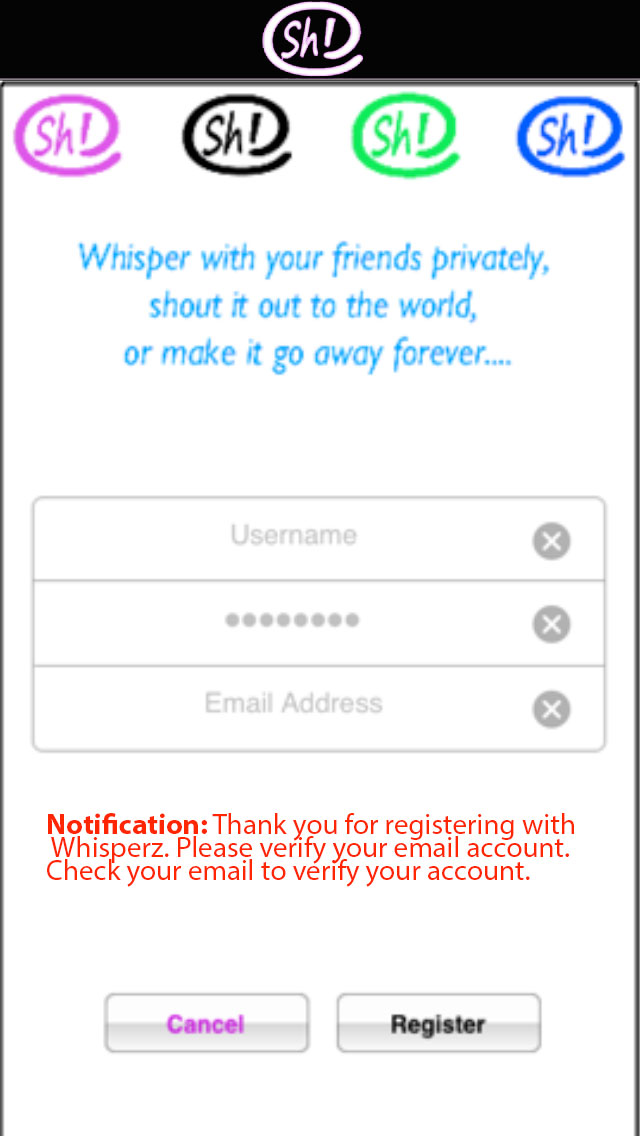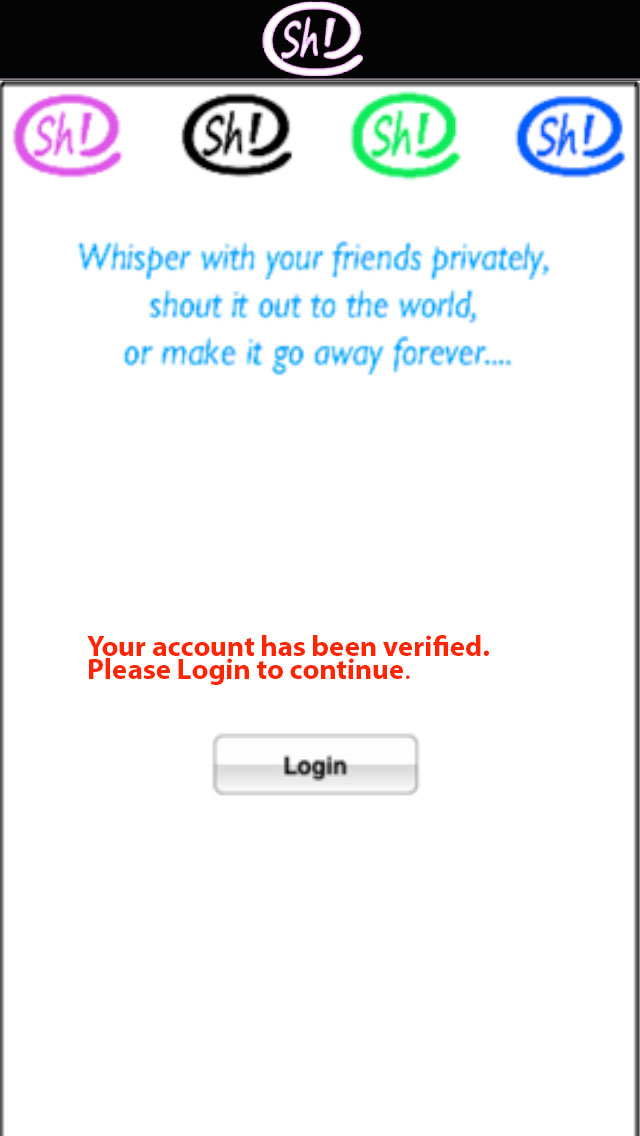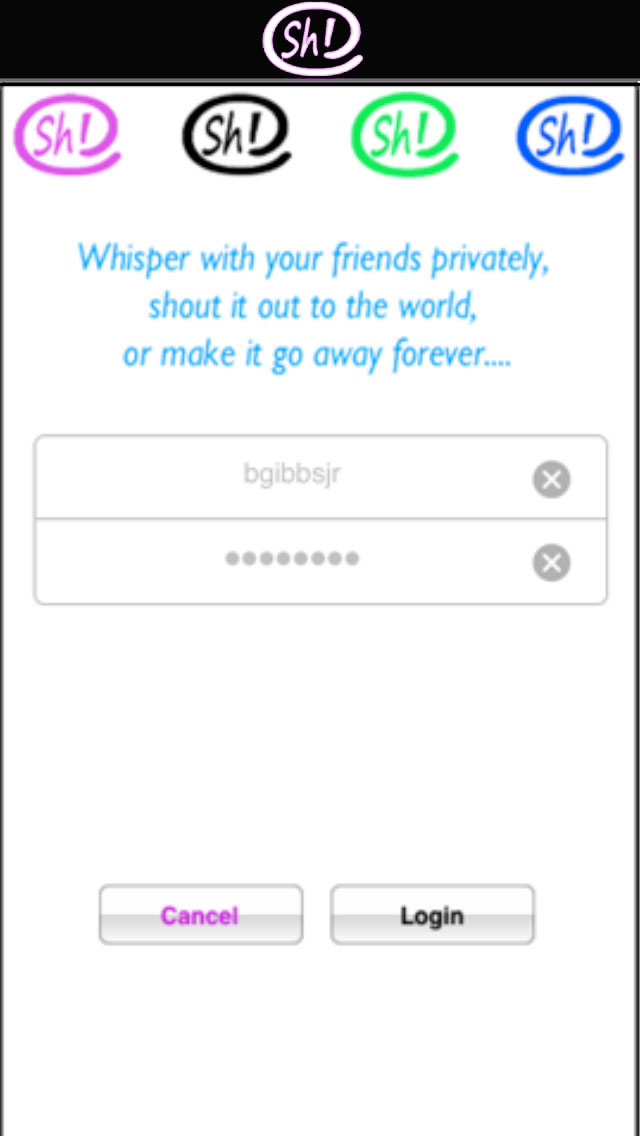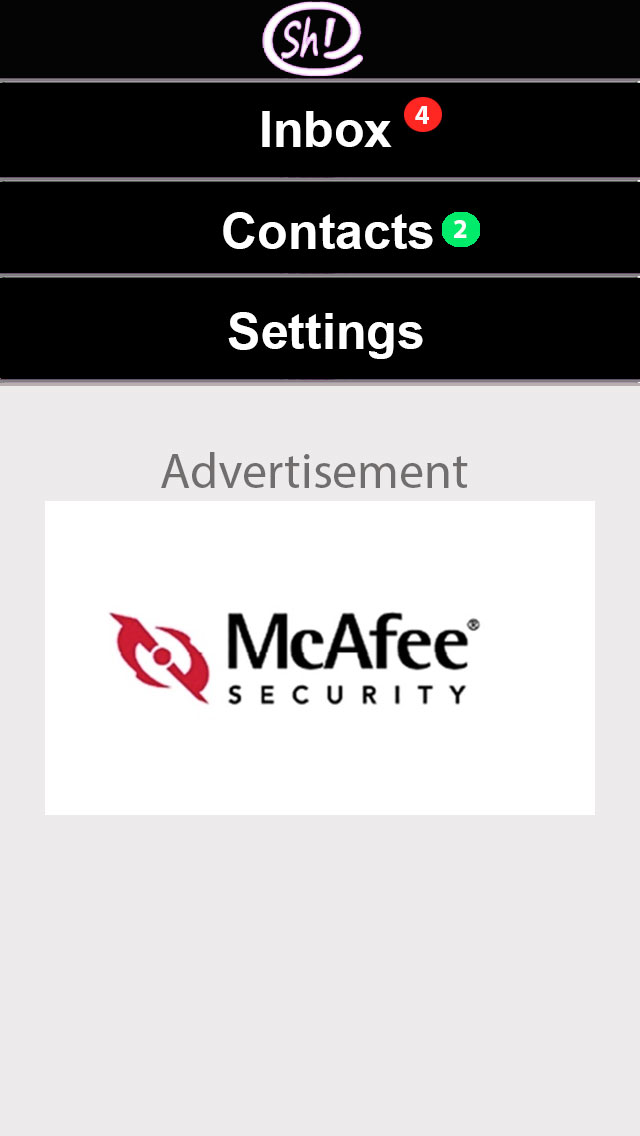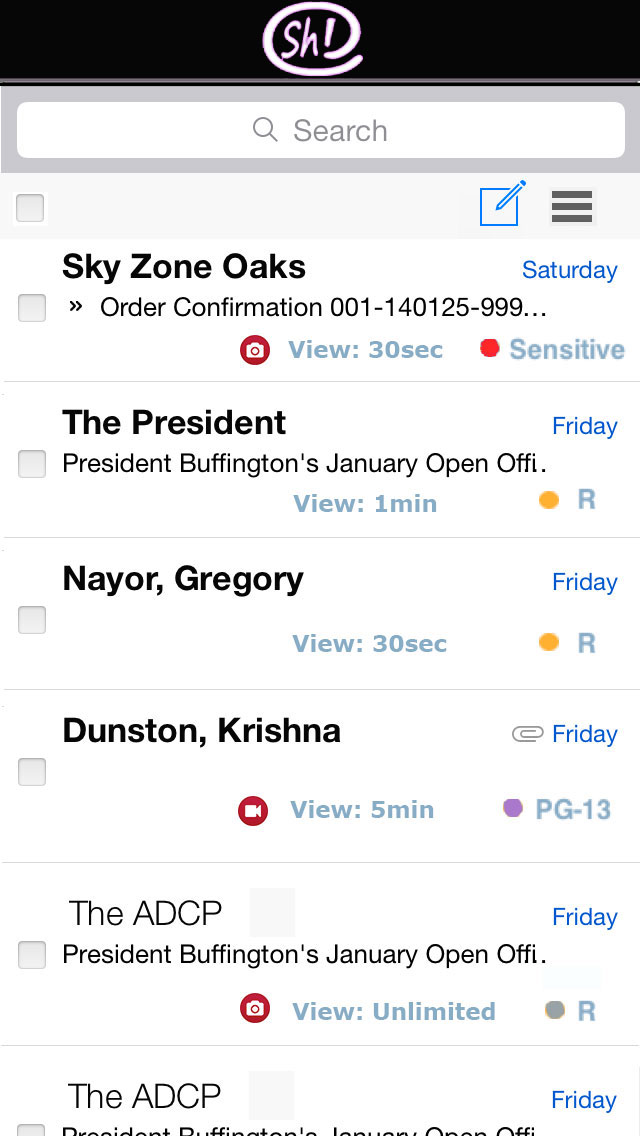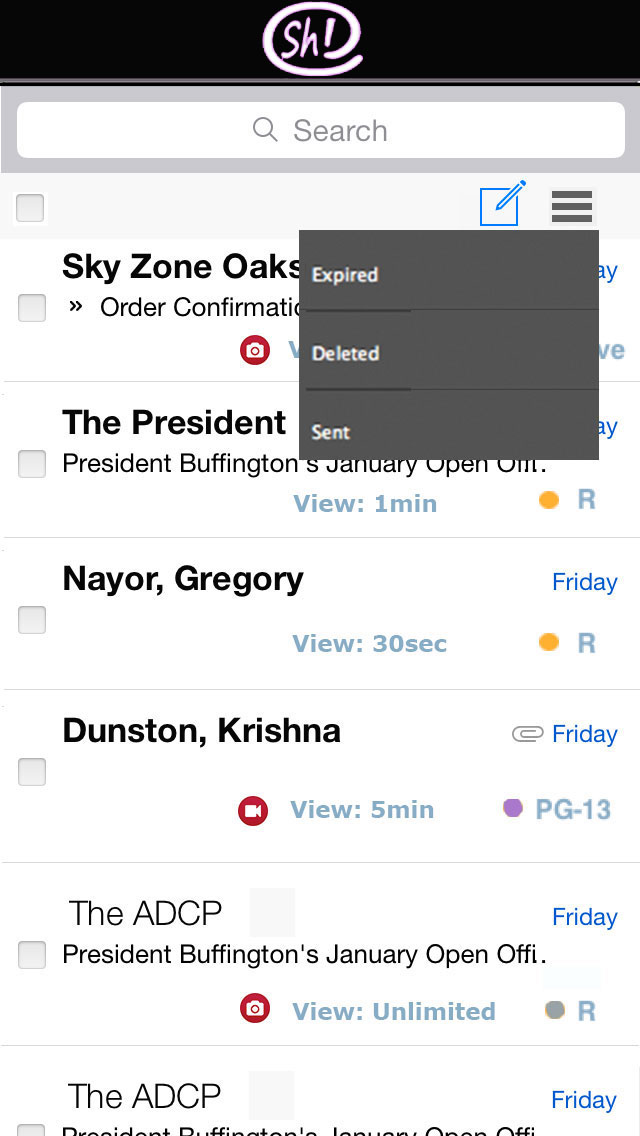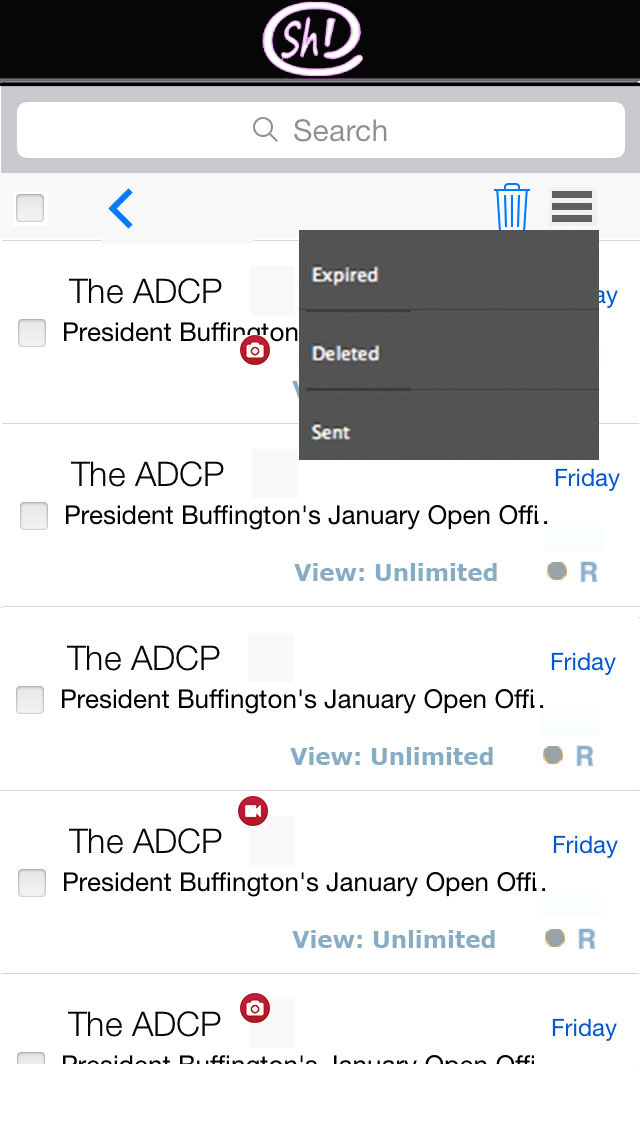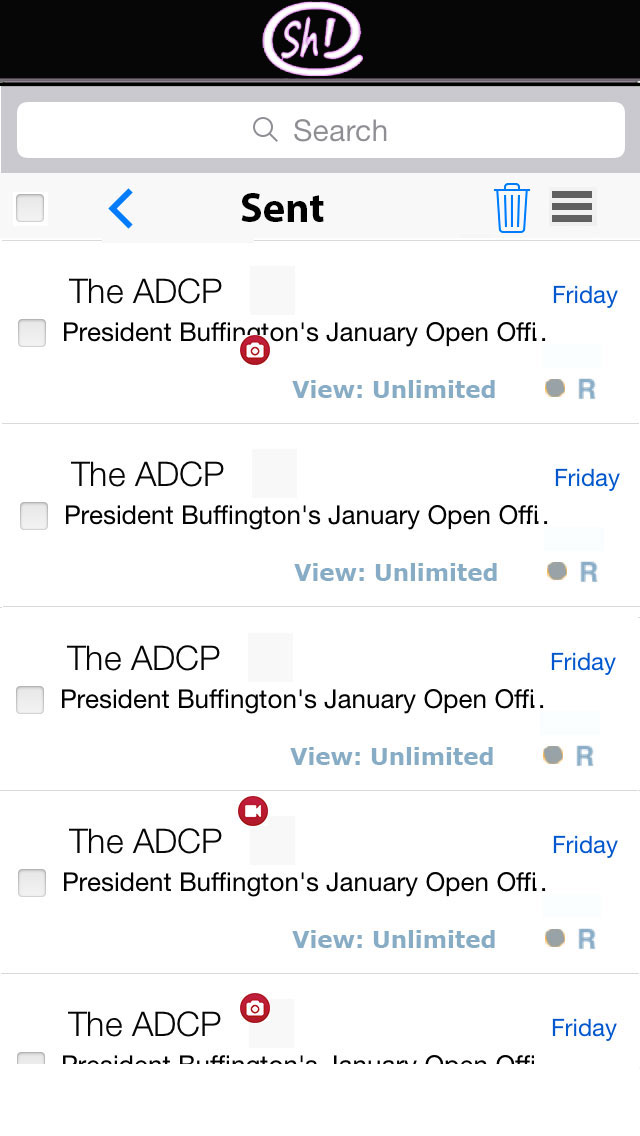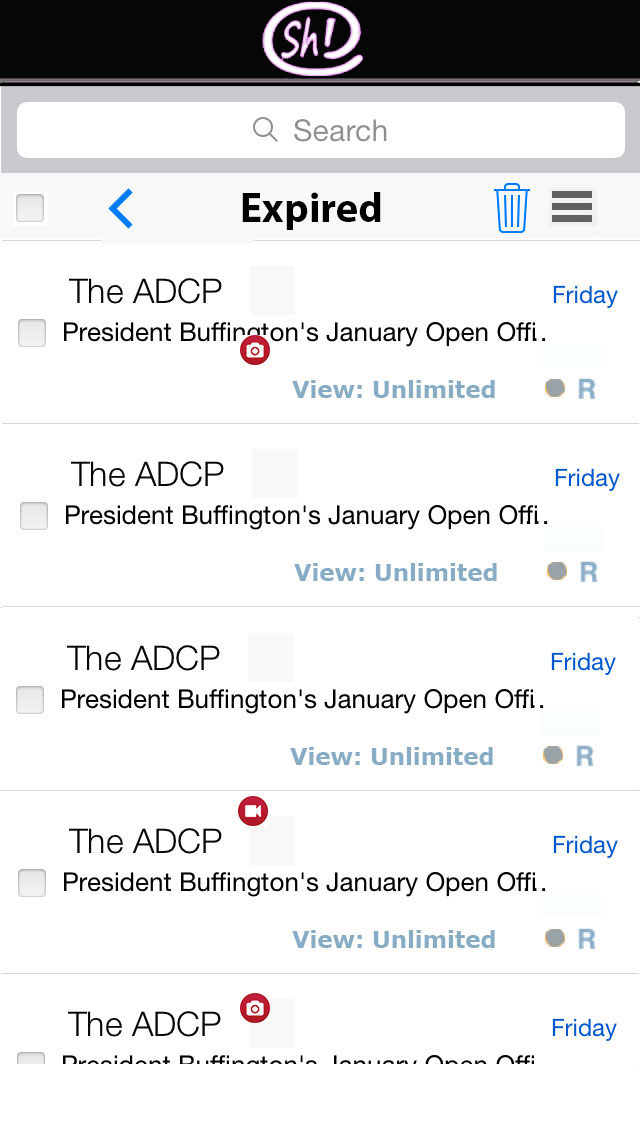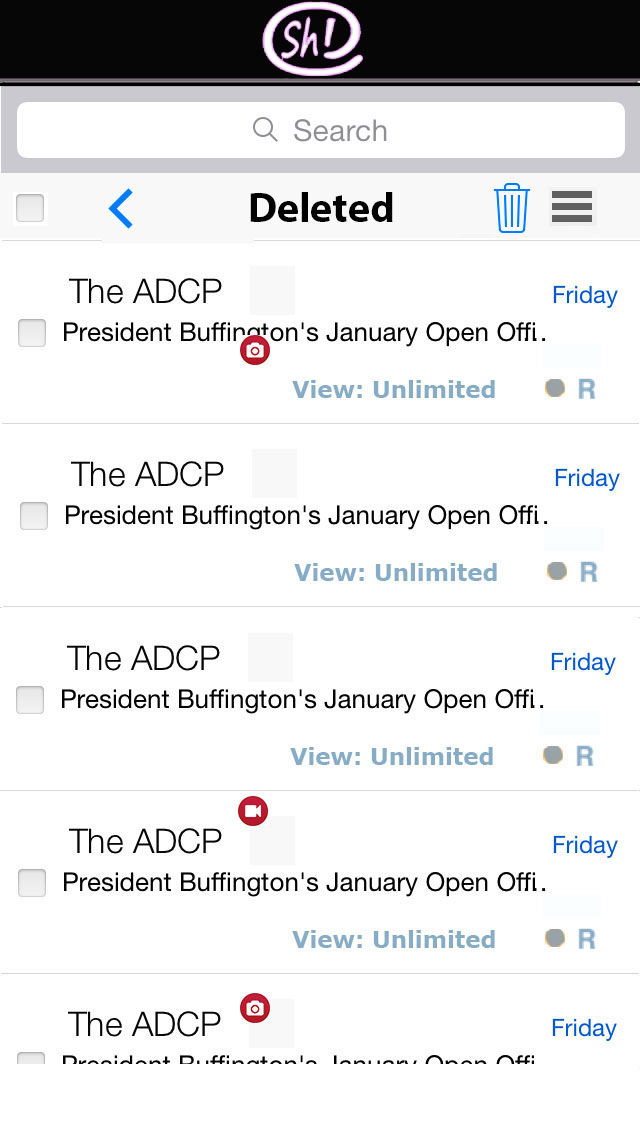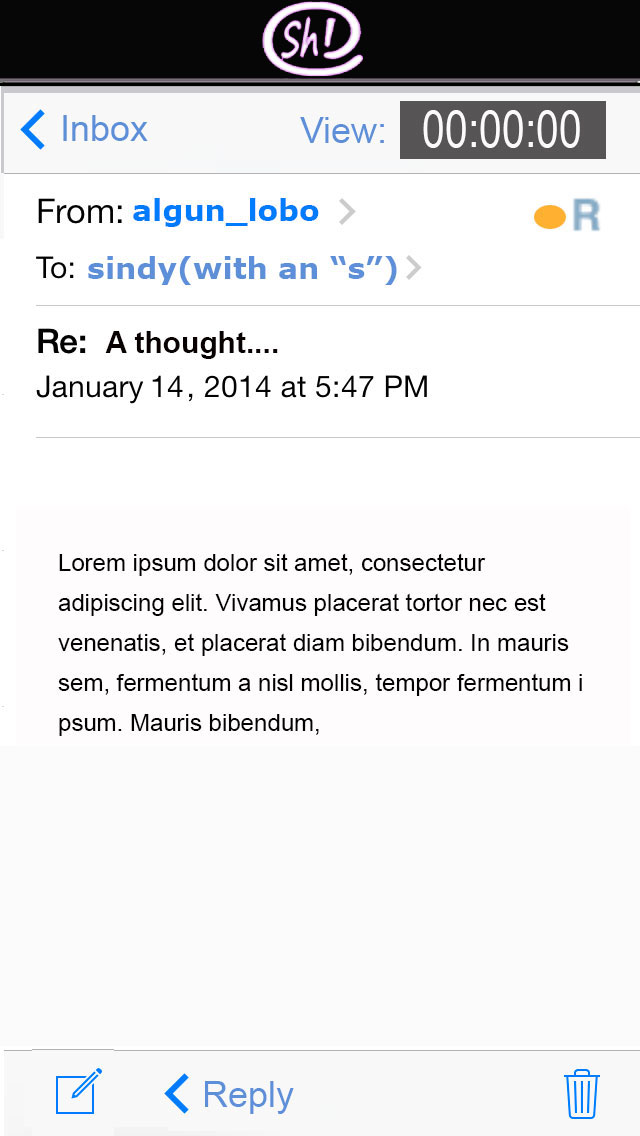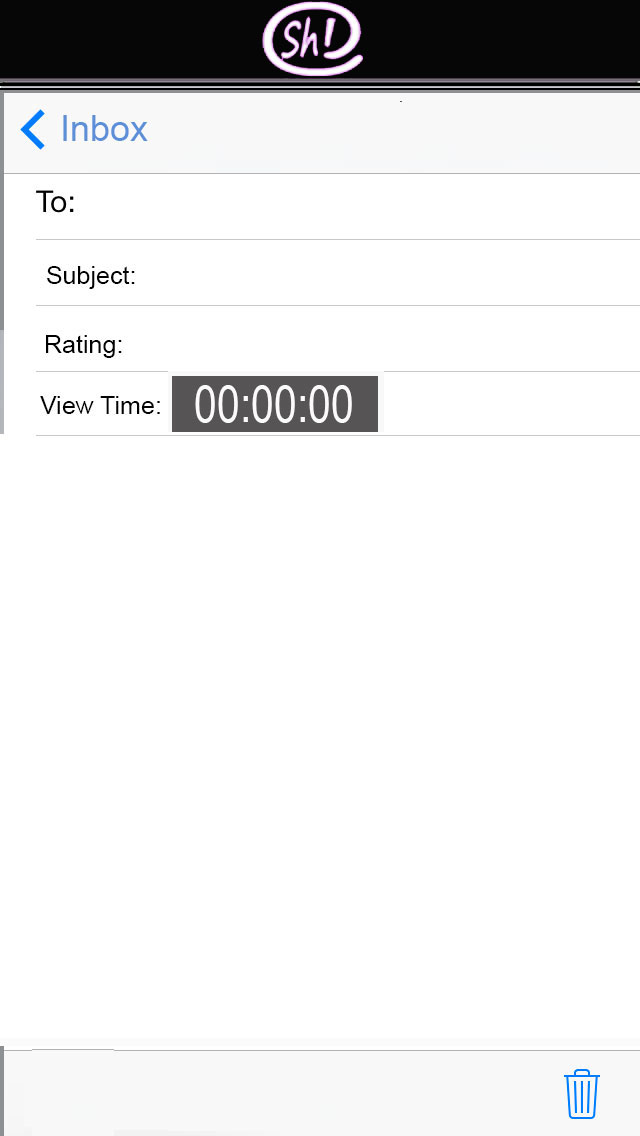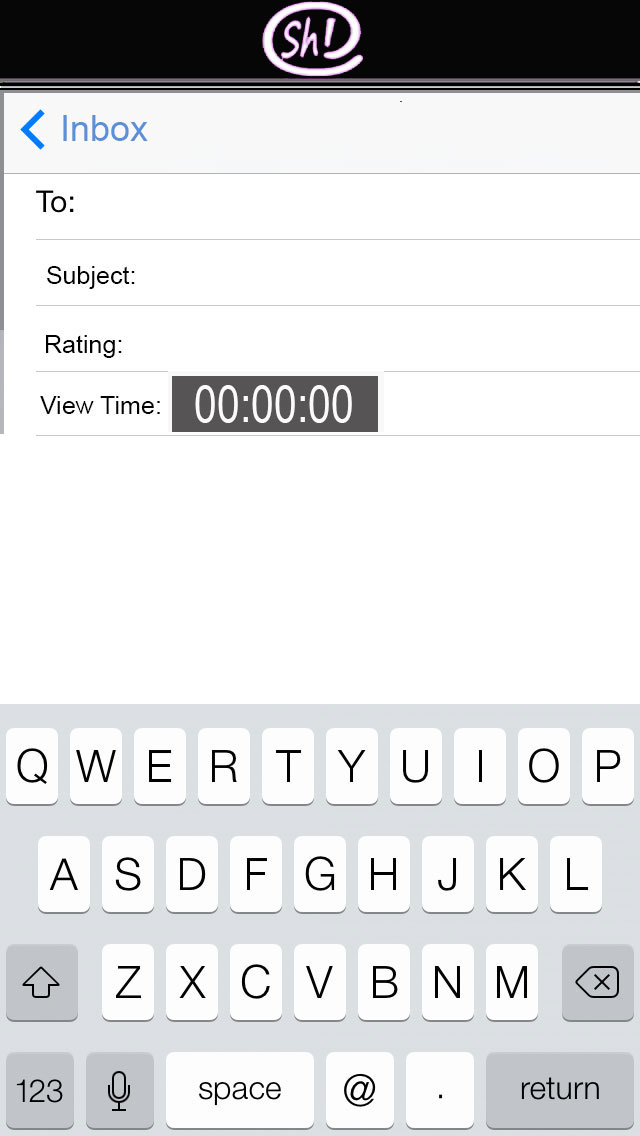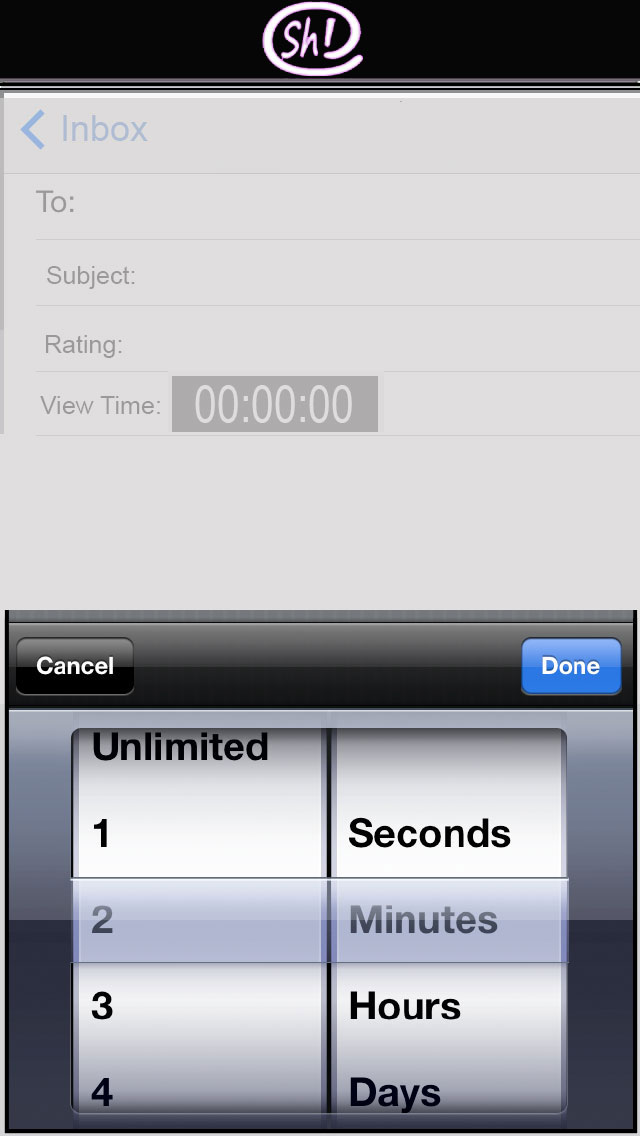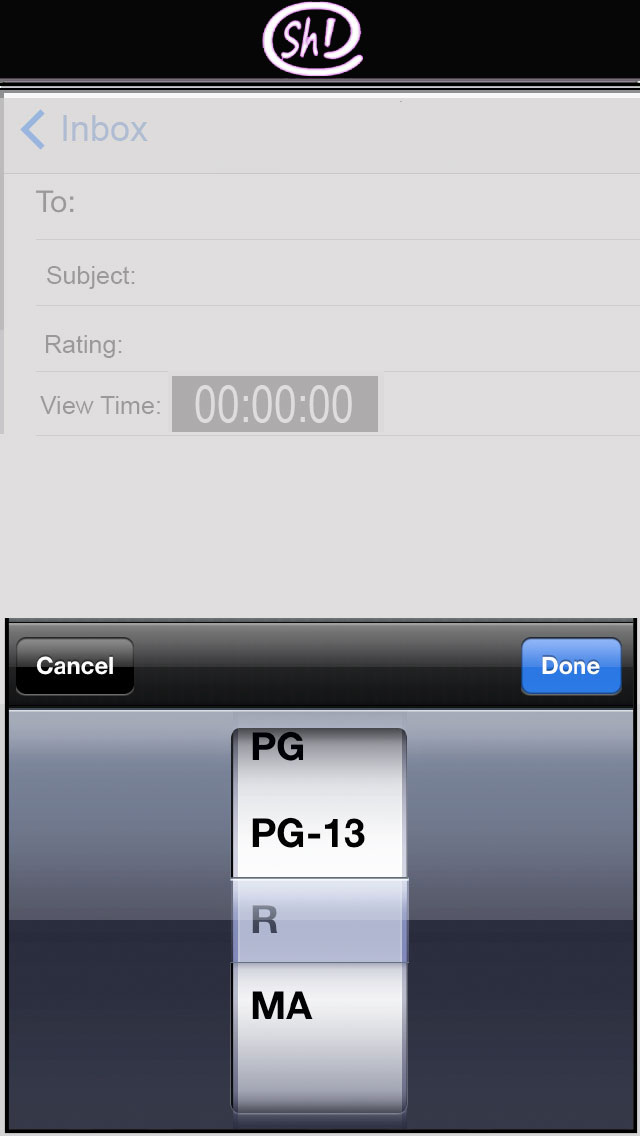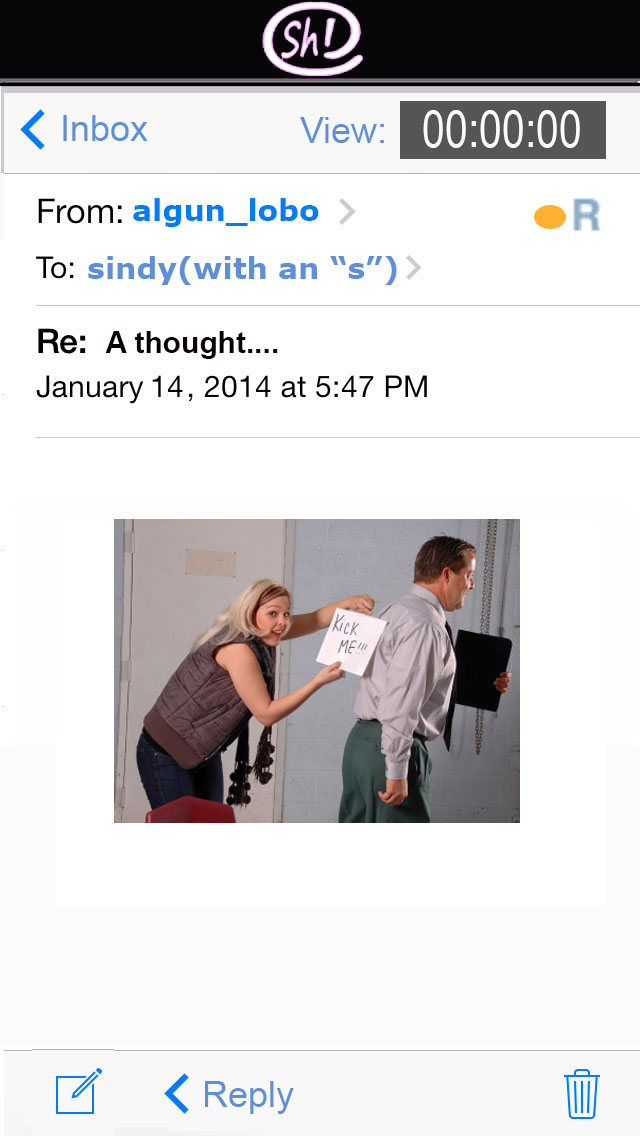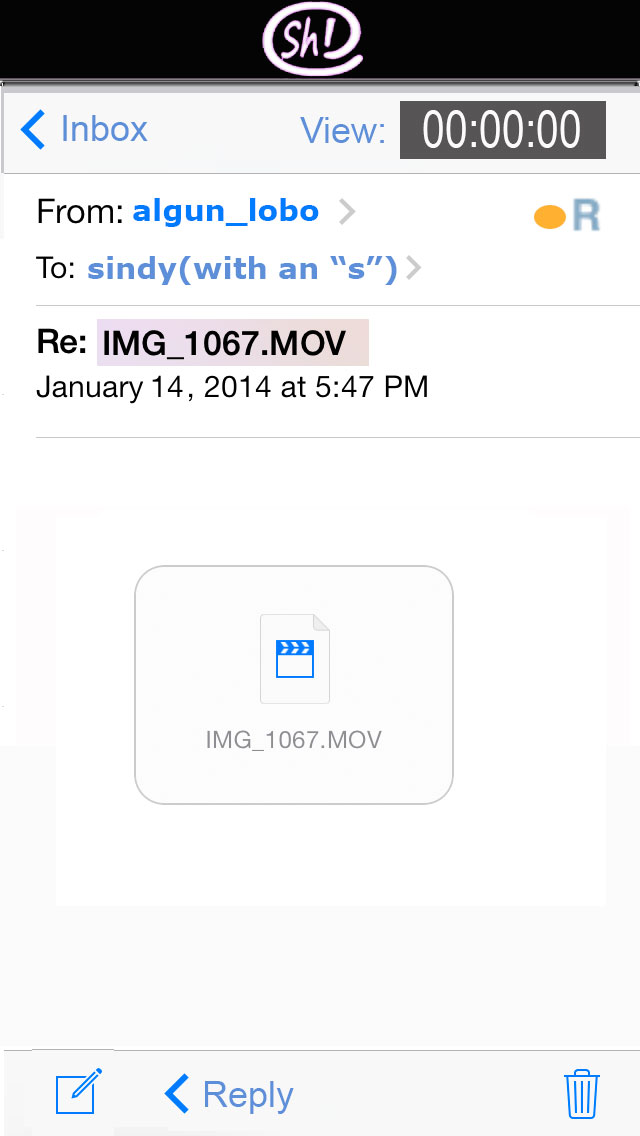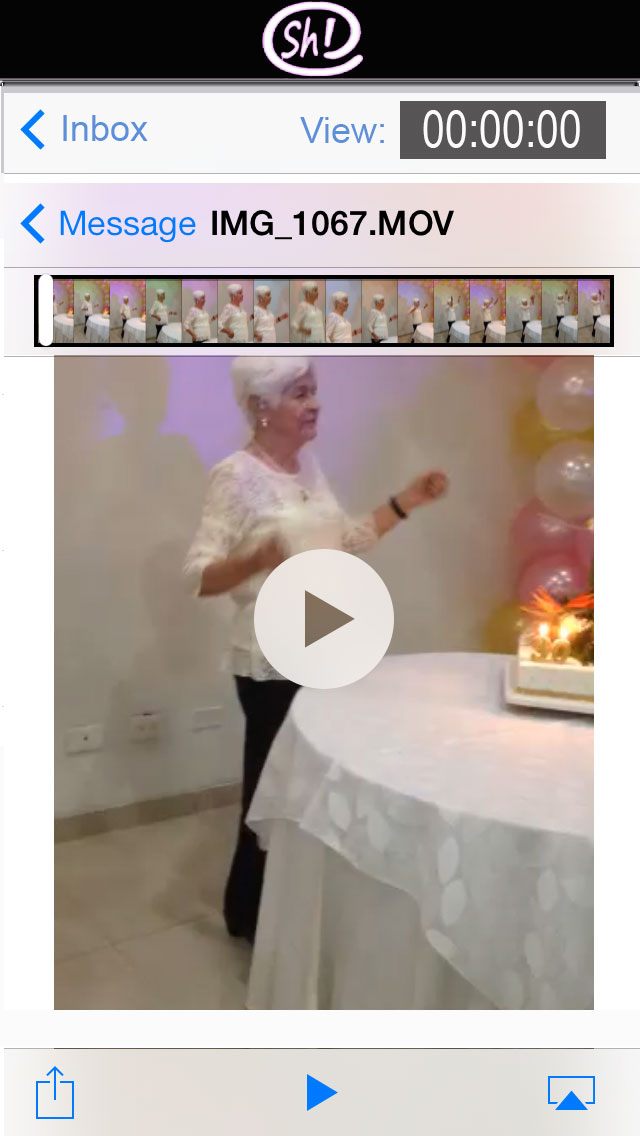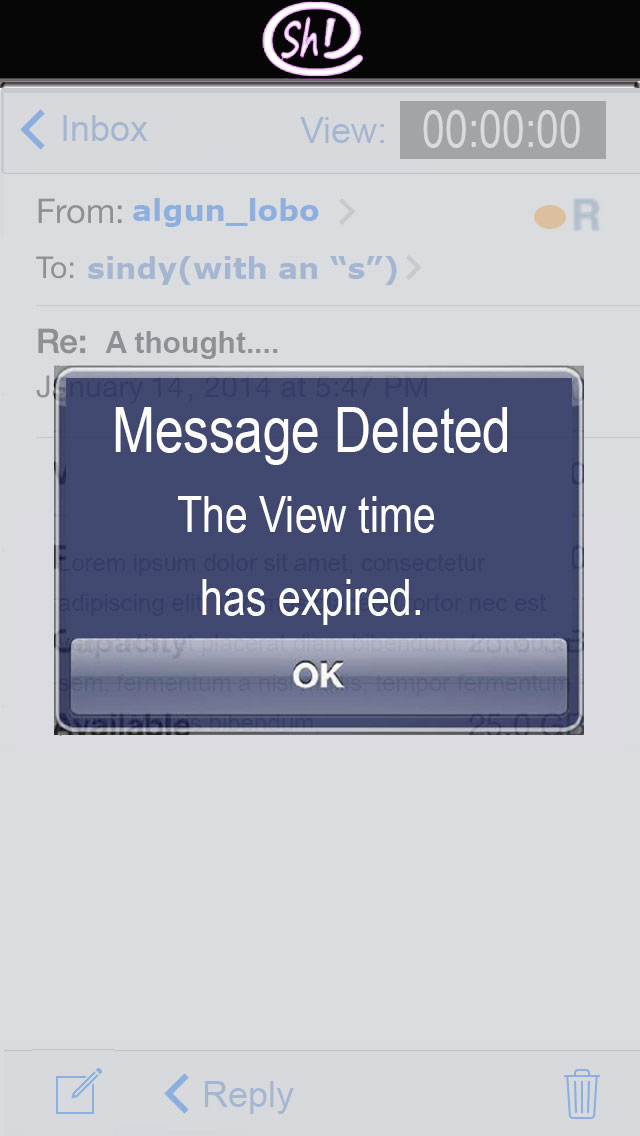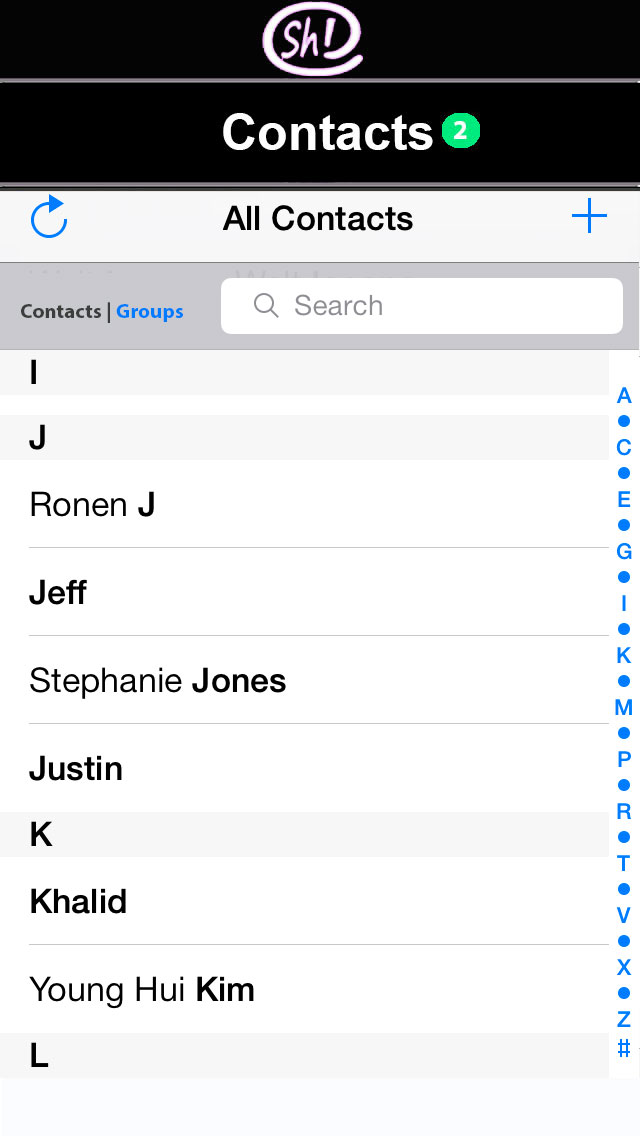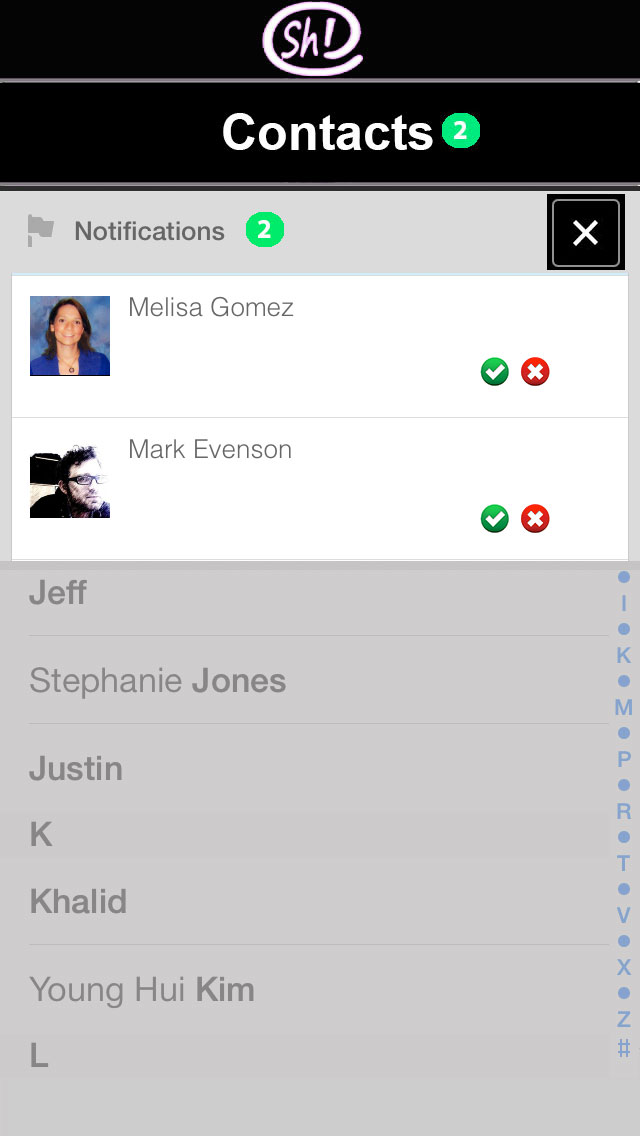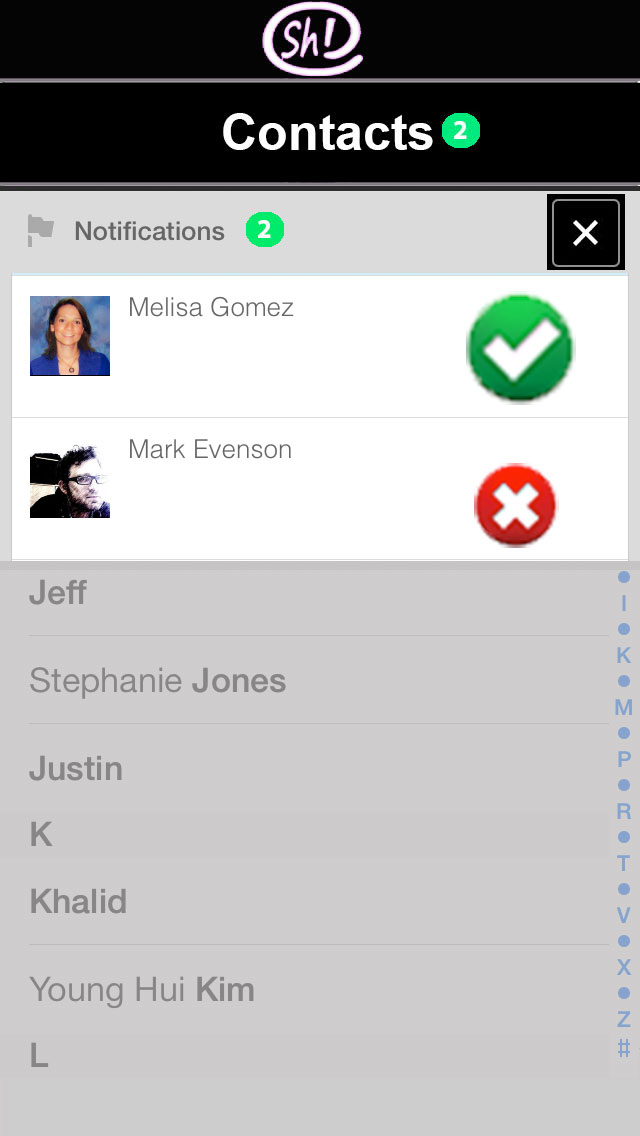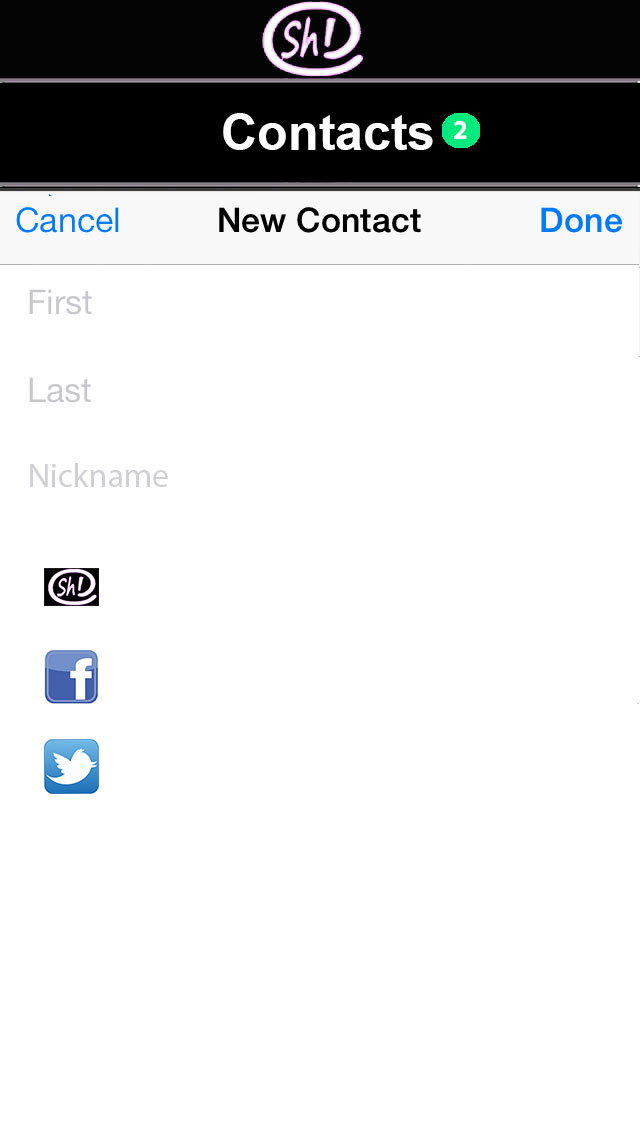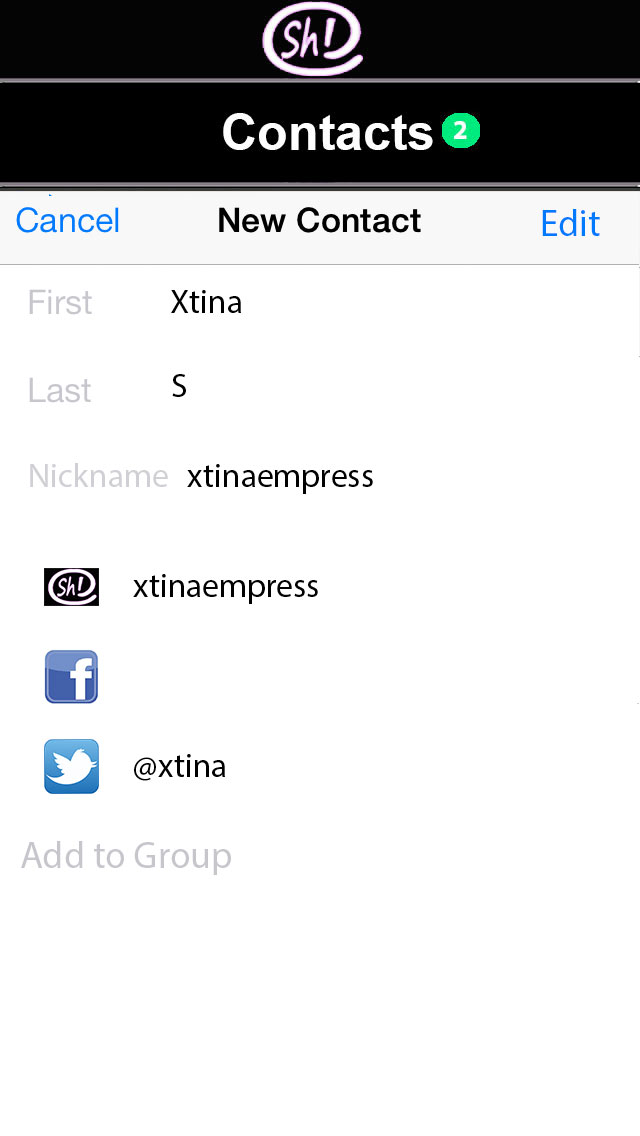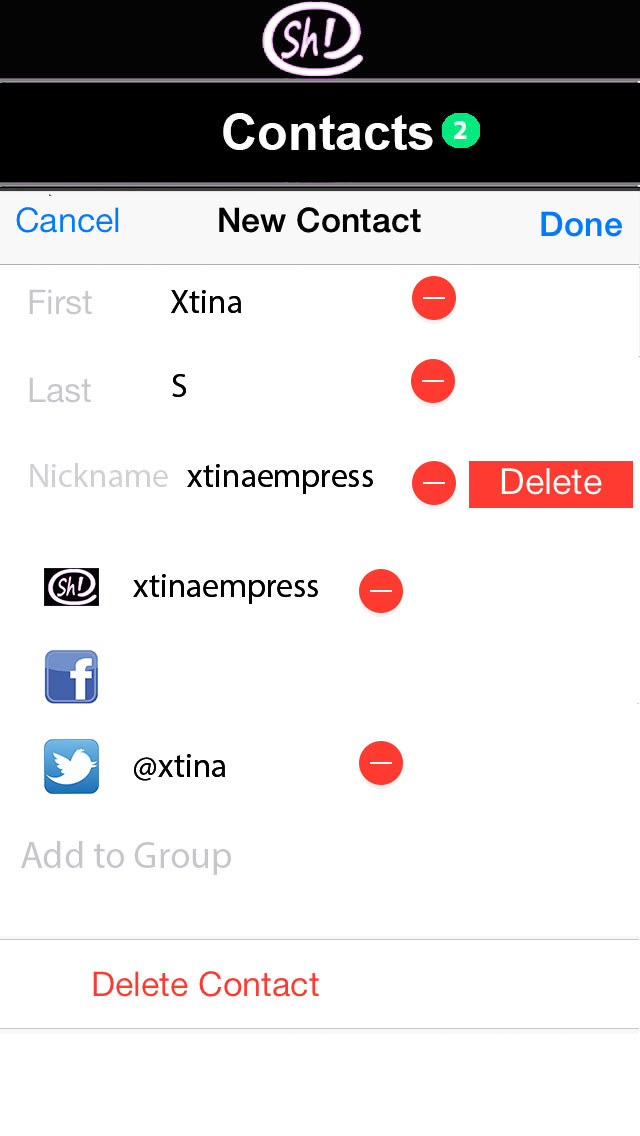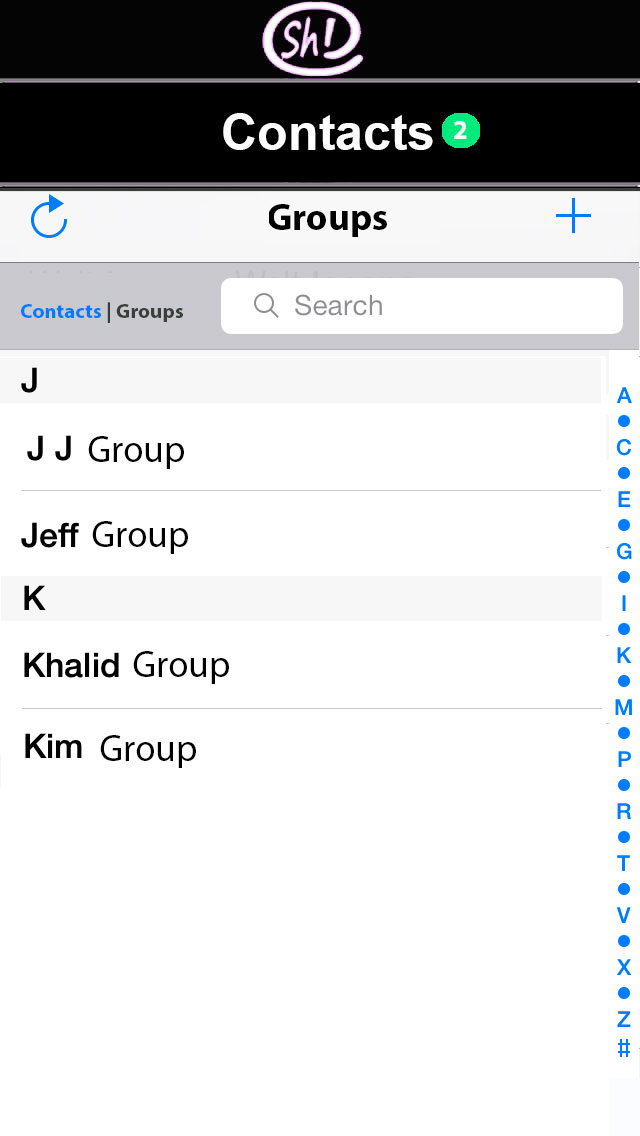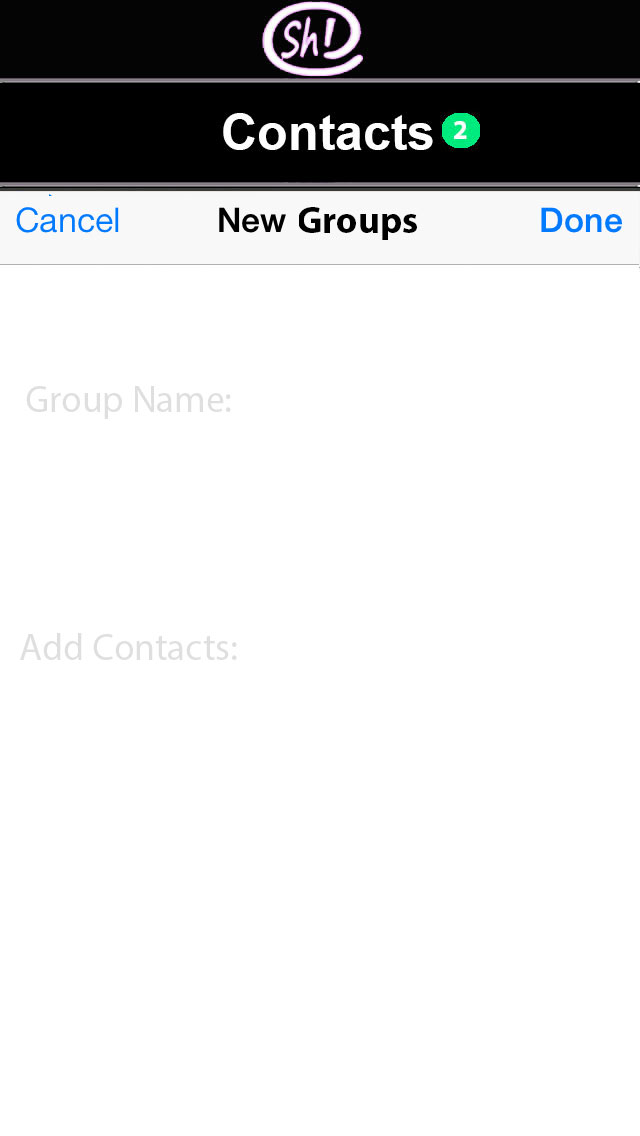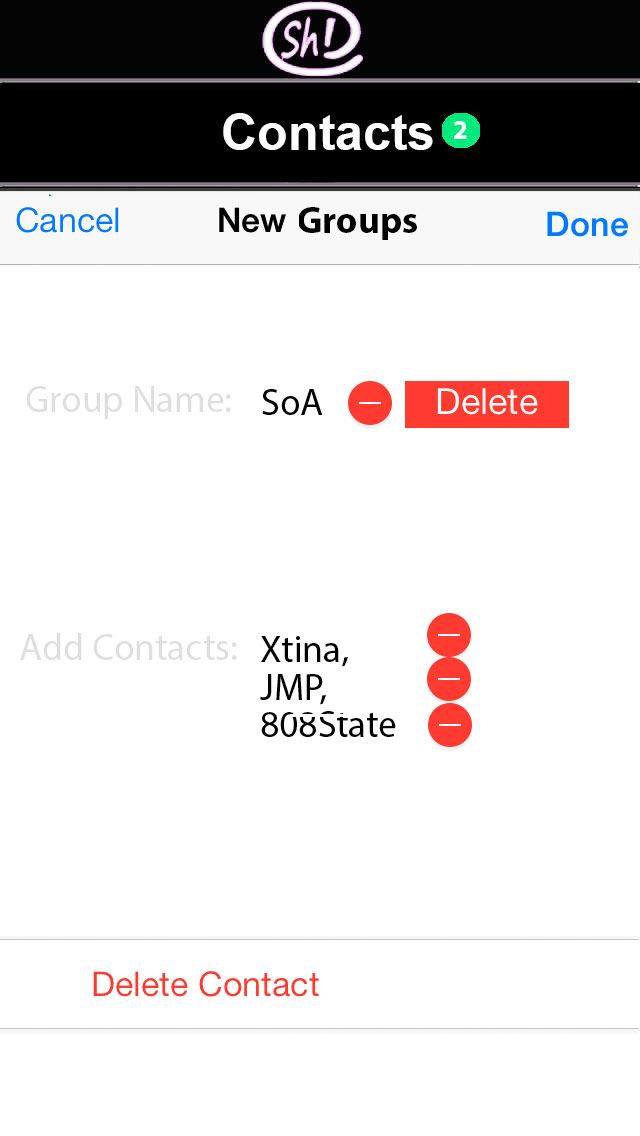| IMAGE |
NAME |
DESCRIPTION |
 |
1. Splash Page |
This is the initial splash page visible when the App starts up. Ad will be served through iAd and we will explore the option to scroll through multiple apps while the software initiates.
Option to Login or register. |
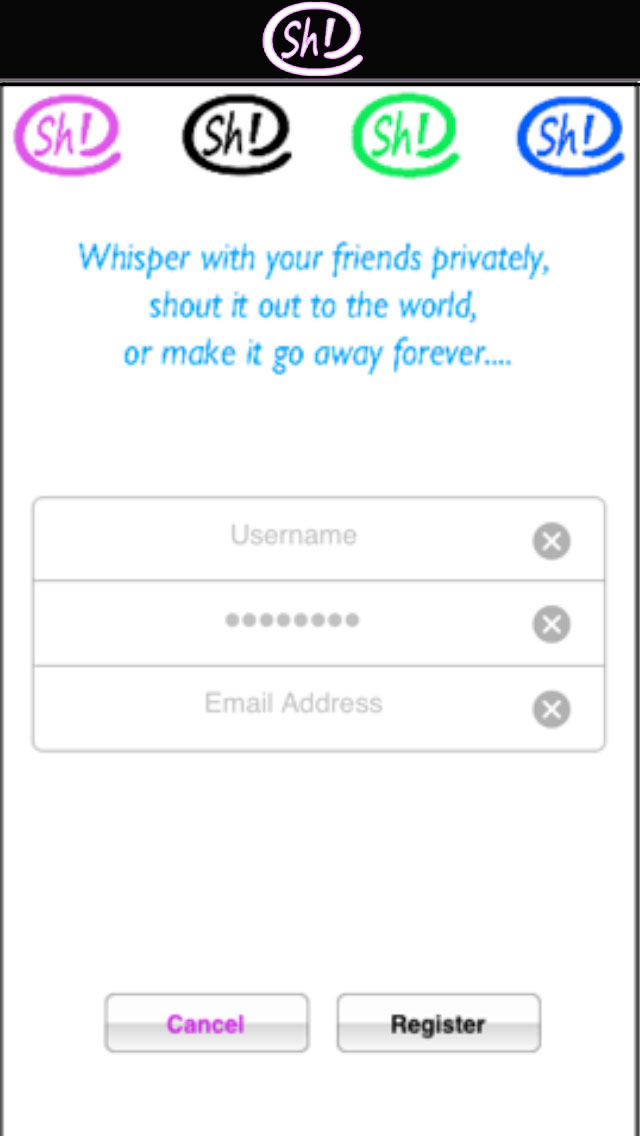 |
2. Registration Page |
Registration page for first time users. |
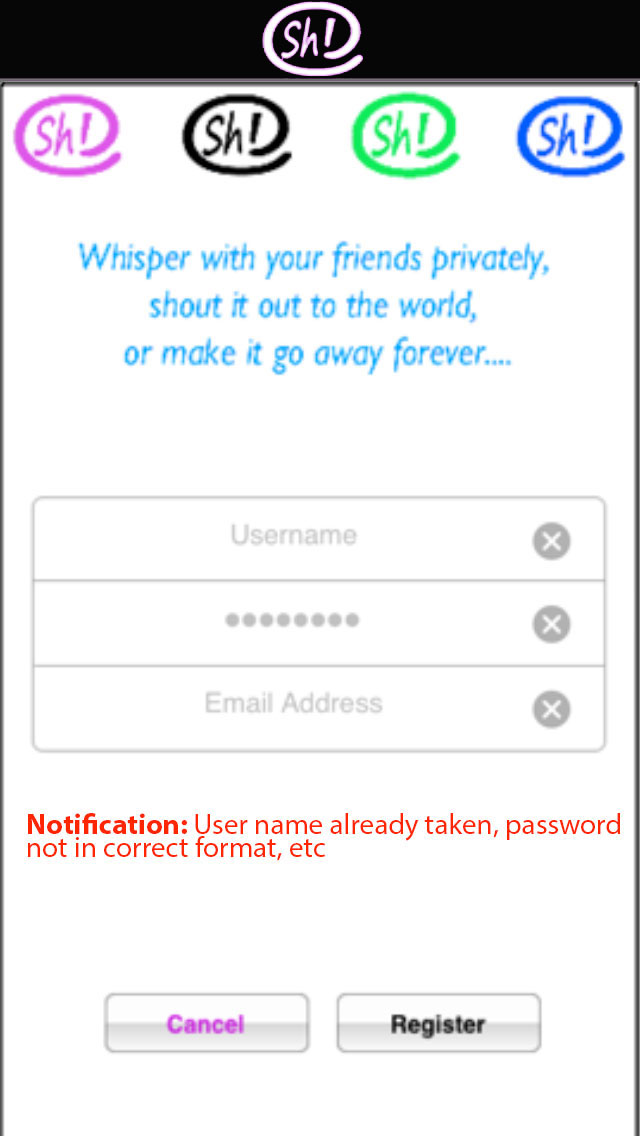 |
3. Registration Page: Notification/ feedback |
Registration Notification messages for user name and password. |
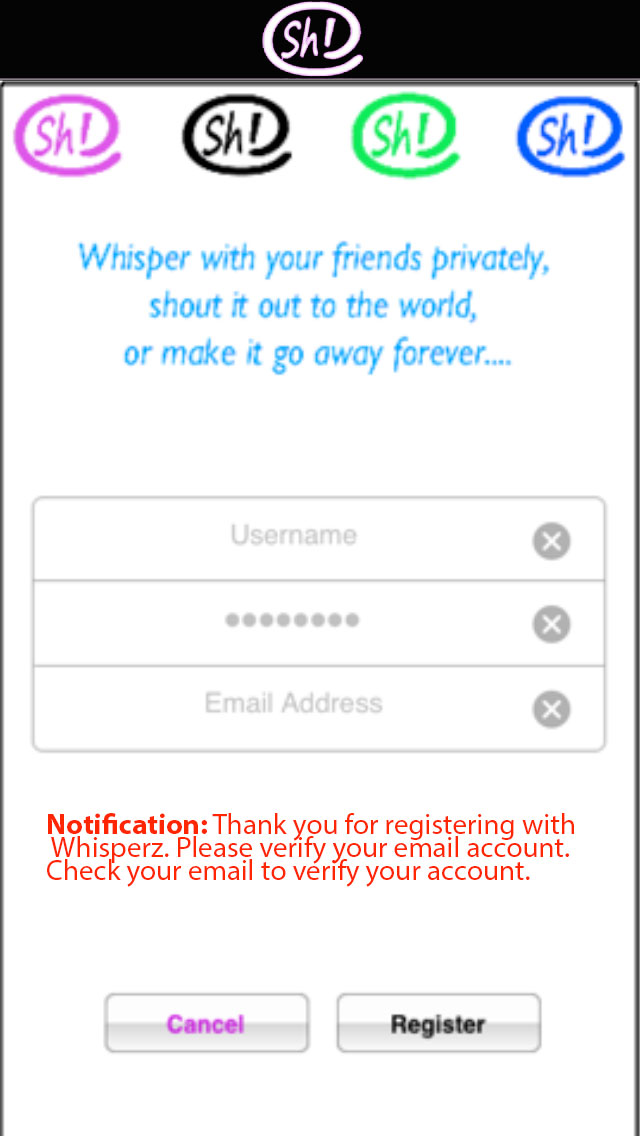 |
4. Registration Page: Notification/Post registration notification. Call to action - Verify email |
After first registration step, user is prompted to check email for account verification. |
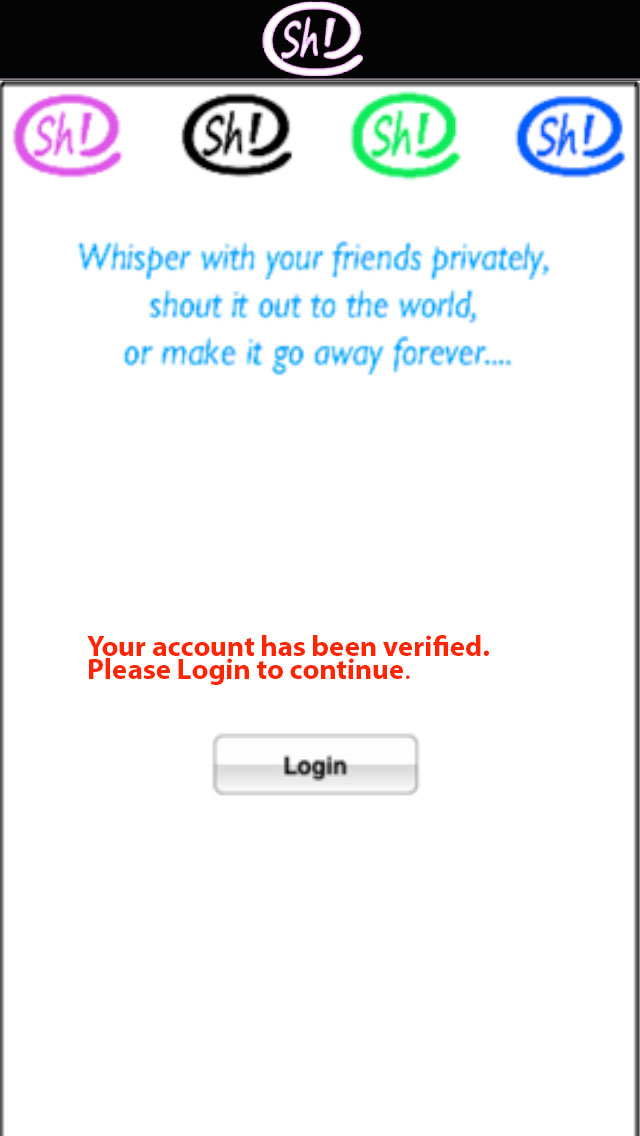 |
5. Registration Page: Notification/ verify email- email has been verified. |
Email has been verified. User prompted to Login |
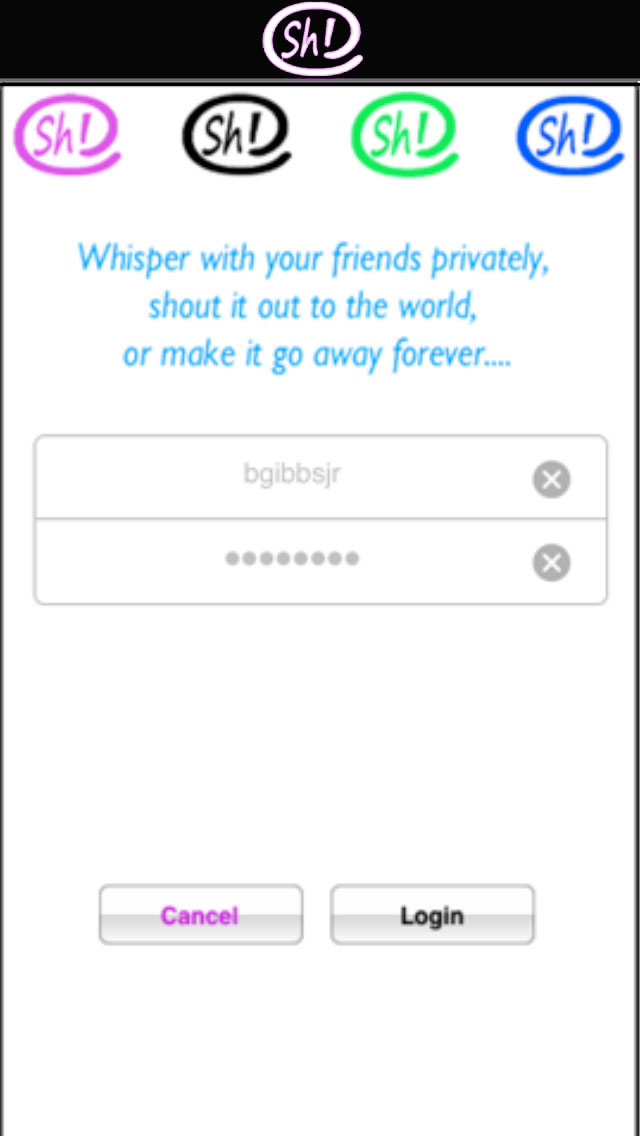 |
6. Login Page (Missing - Notifciation/Feedback) |
Login page from Splash page. Users see this screen if the press the "login" button on the splash page OR after registering for the first time and verifying email. |
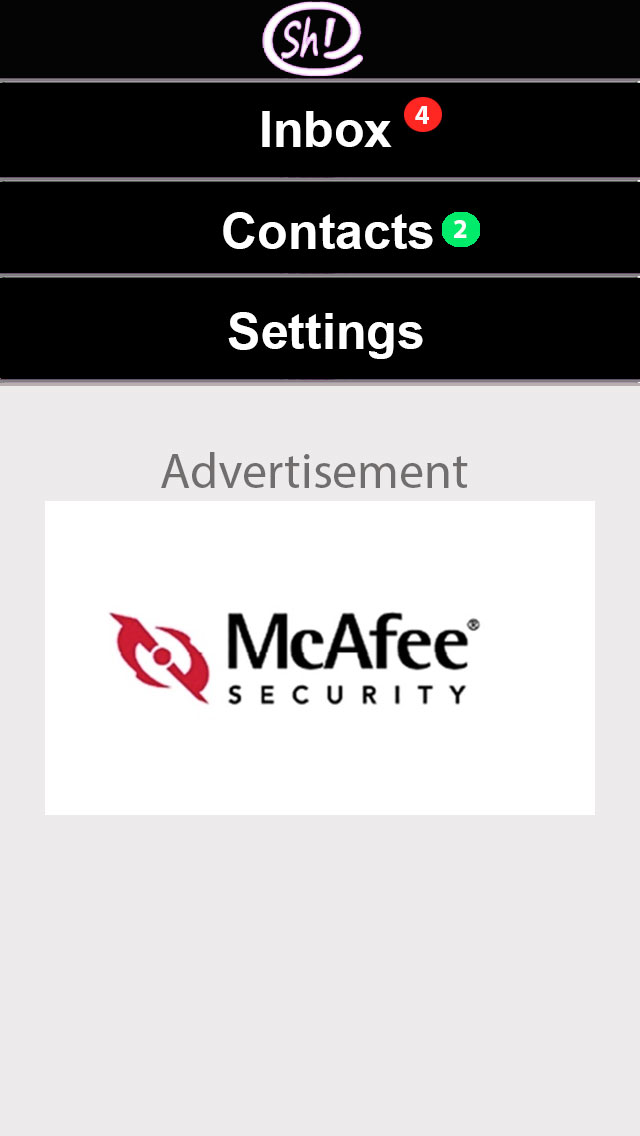 |
7. Main Menu/Home - Navigation |
Clicking on the logo in the top bar, always produces this global drop-down menu for in-app navigation. *NOTE: We may consider this as a layer over any other section instead of showing the Ad again. |
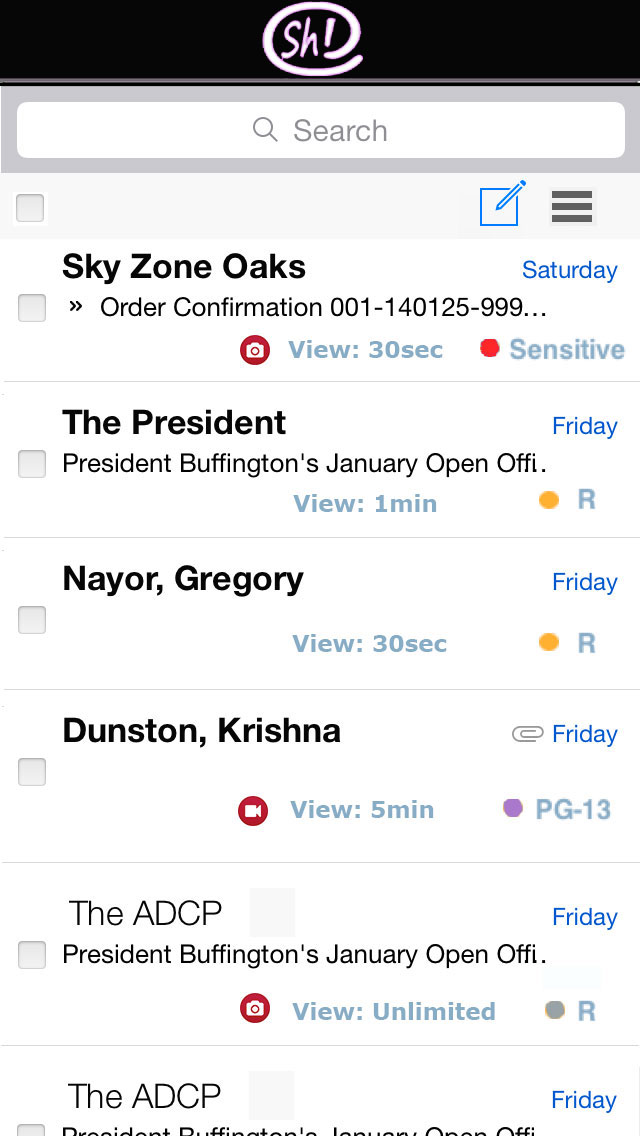 |
8. Inbox |
App inbox for message management |
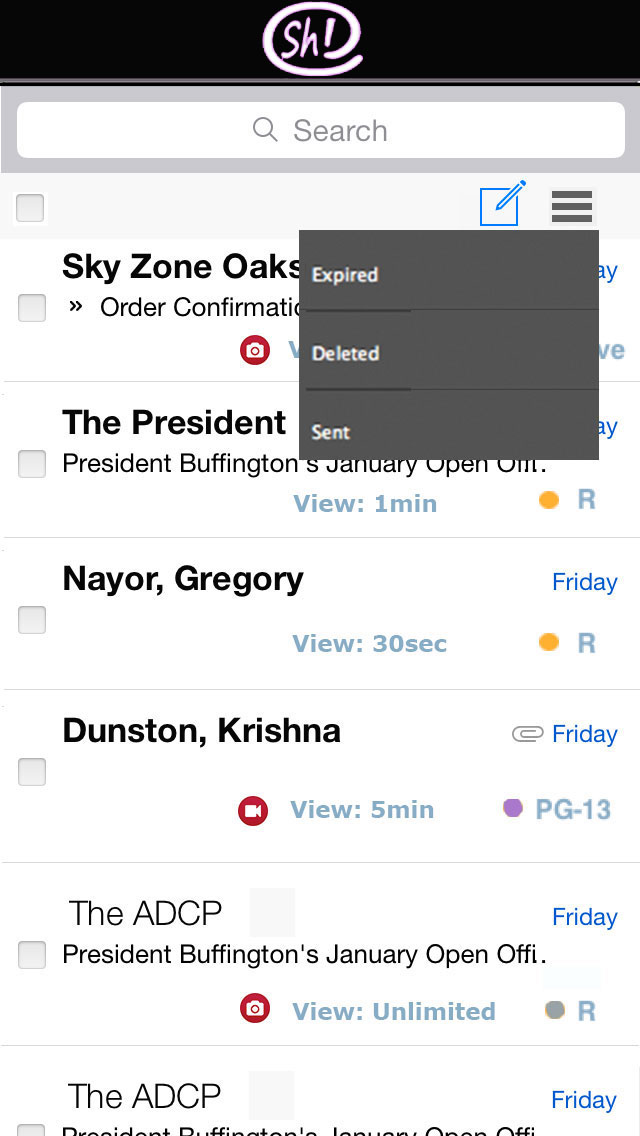 |
9. Inbox - drop down menu for sub categories |
Example: Drop down for Inbox sub categories including: Expired, Deleted, Sent |
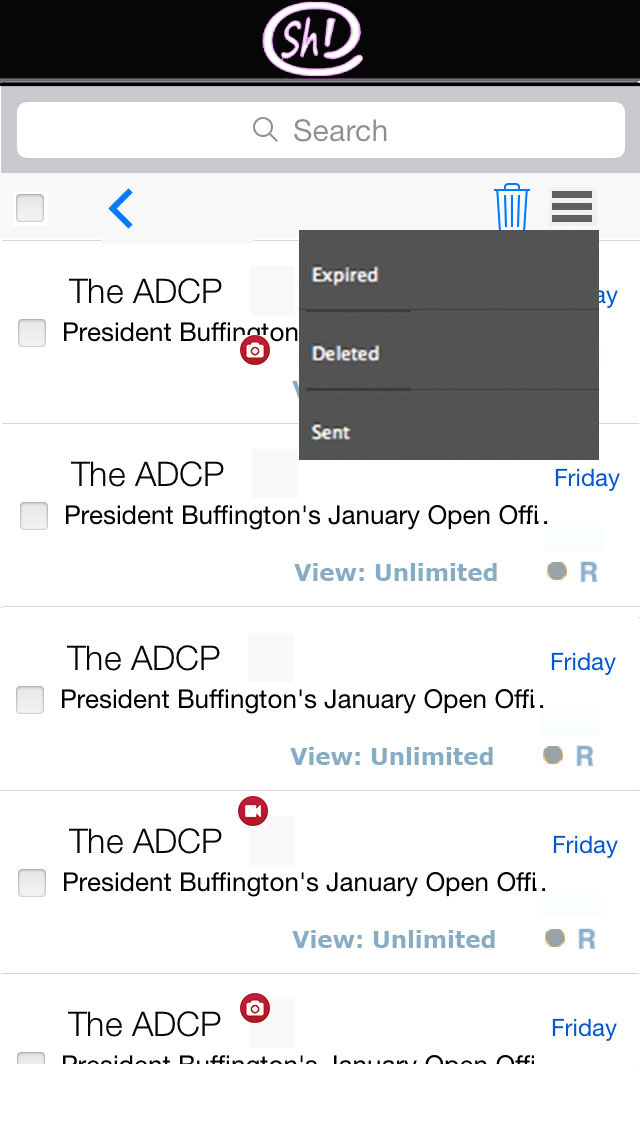 |
10. Inbox - Sub category/Drop down menu |
Example: Drop down for Inbox sub categories from the Sub category pages.
Including: Expired, Deleted, Sent |
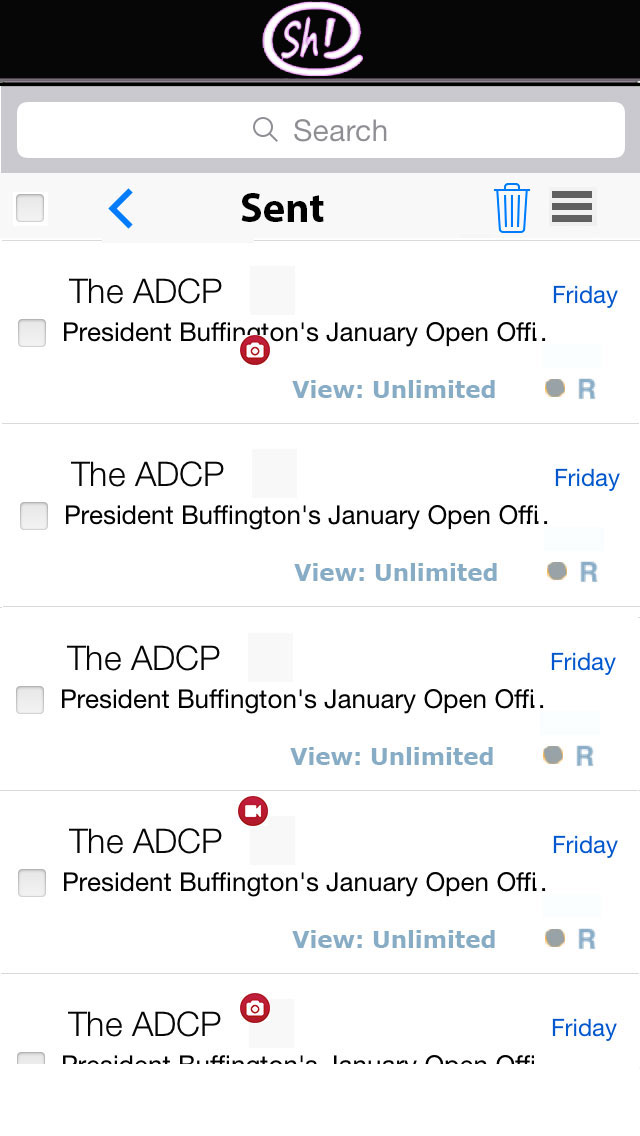 |
11. Inbox - Drop down/Sent |
Sent messages management |
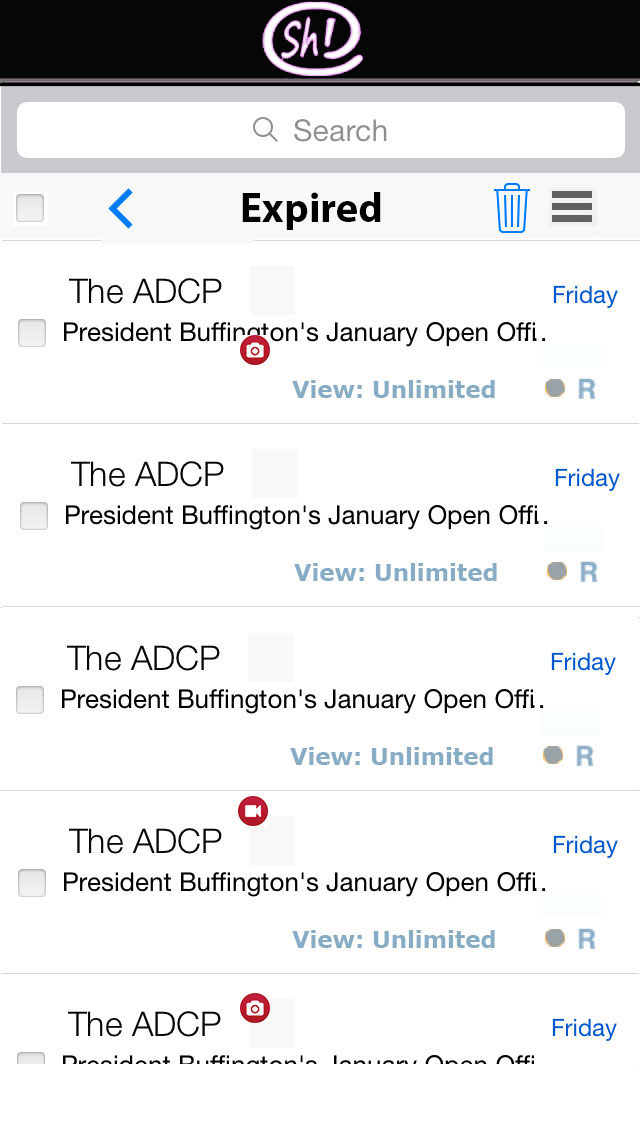 |
12. Inbox - Drop down/Expired |
Expired messages management. Note* this functionality needs more work |
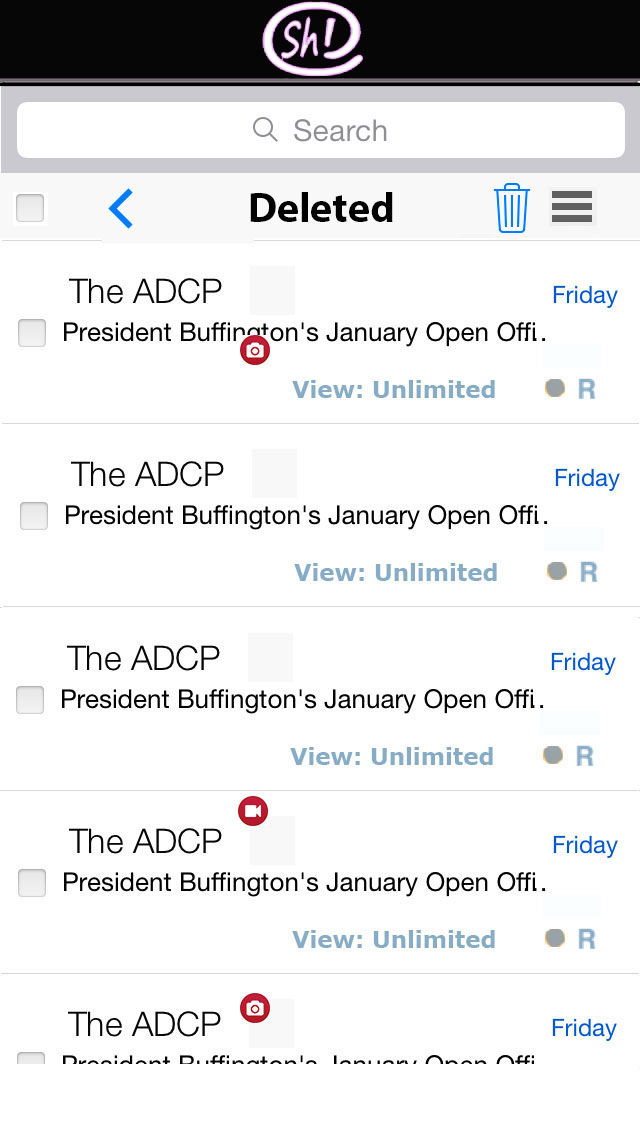 |
13. Inbox - Drop down/Deleted |
Deleted messages management. Note* this functionality needs more work |
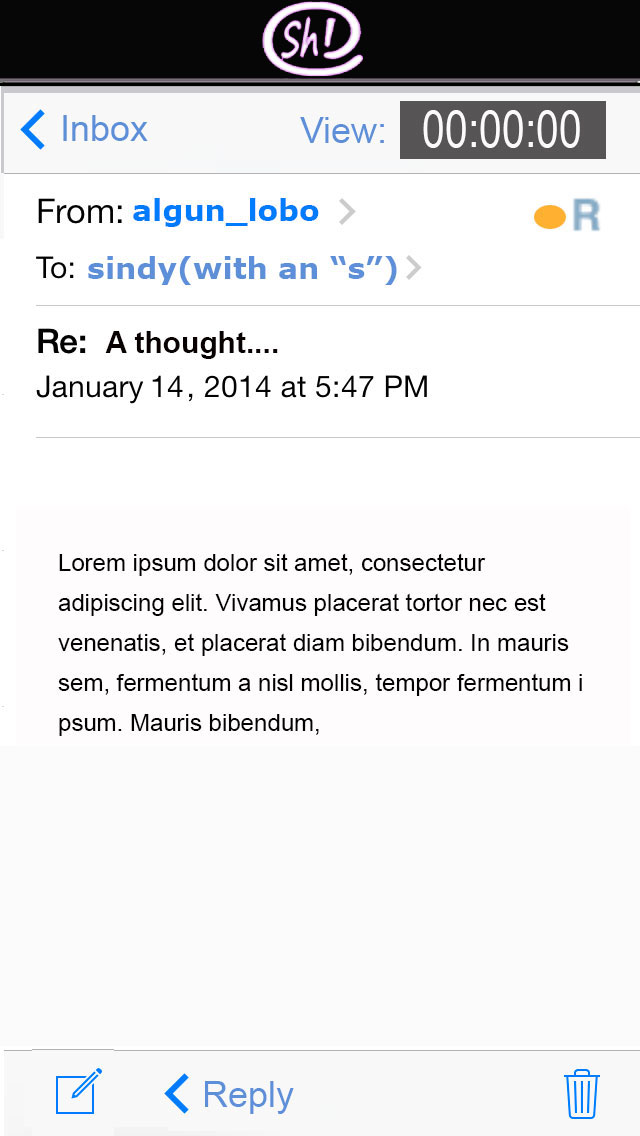 |
14. Inbox - View message |
View individual message. This is a standard message with NO attachment. |
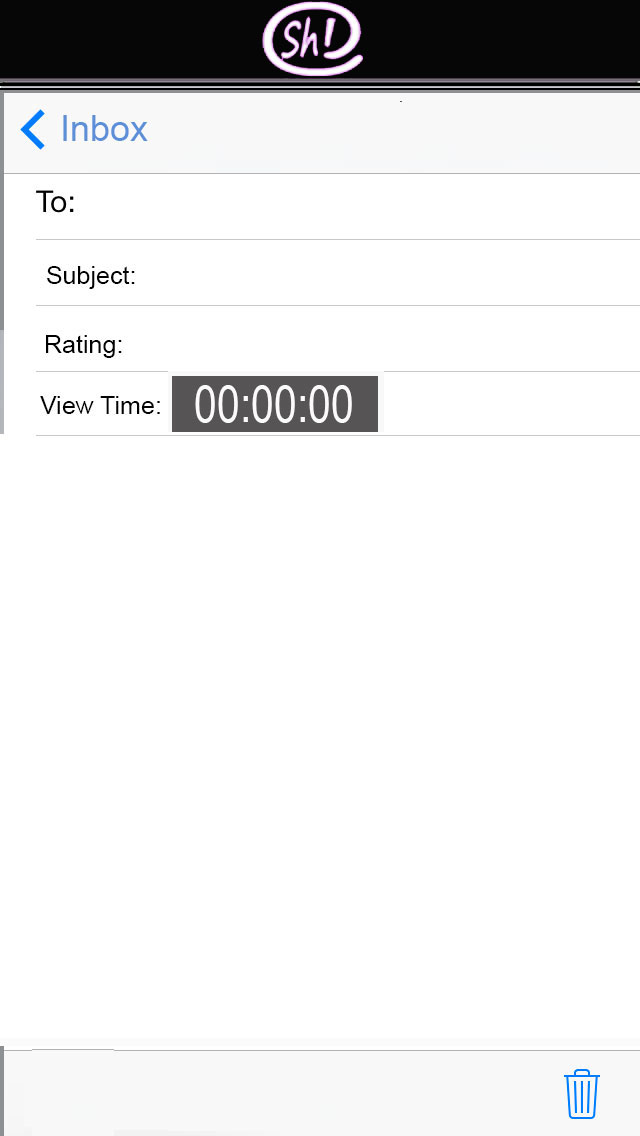 |
15. Inbox - write message |
Compose new message |
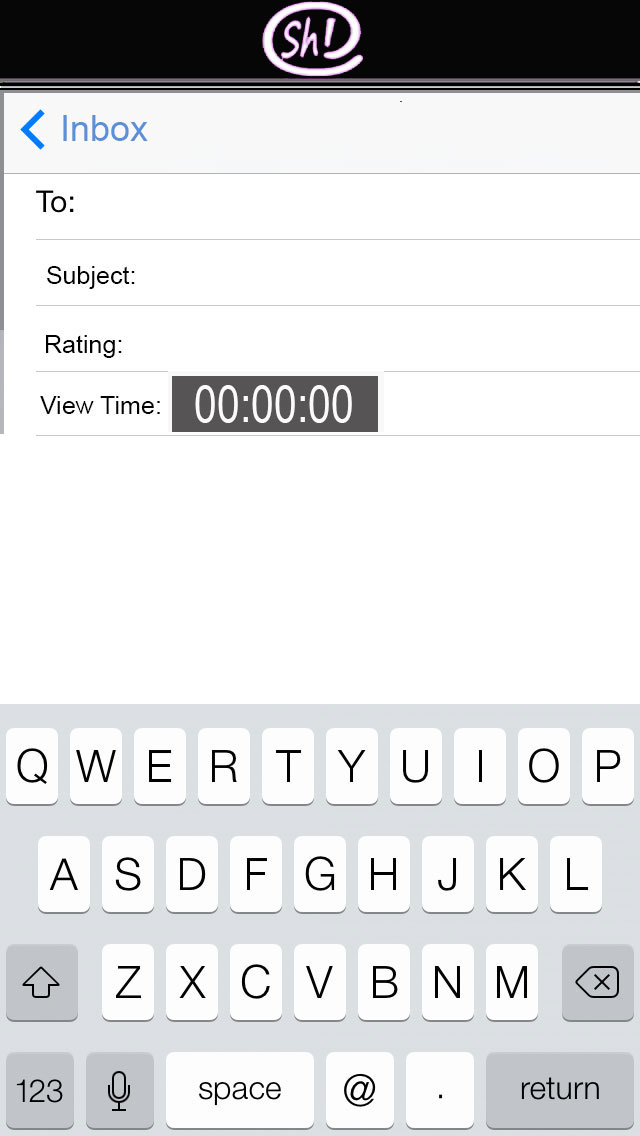 |
16. Inbox - write message/ typing |
Compose new message. Typing interface. |
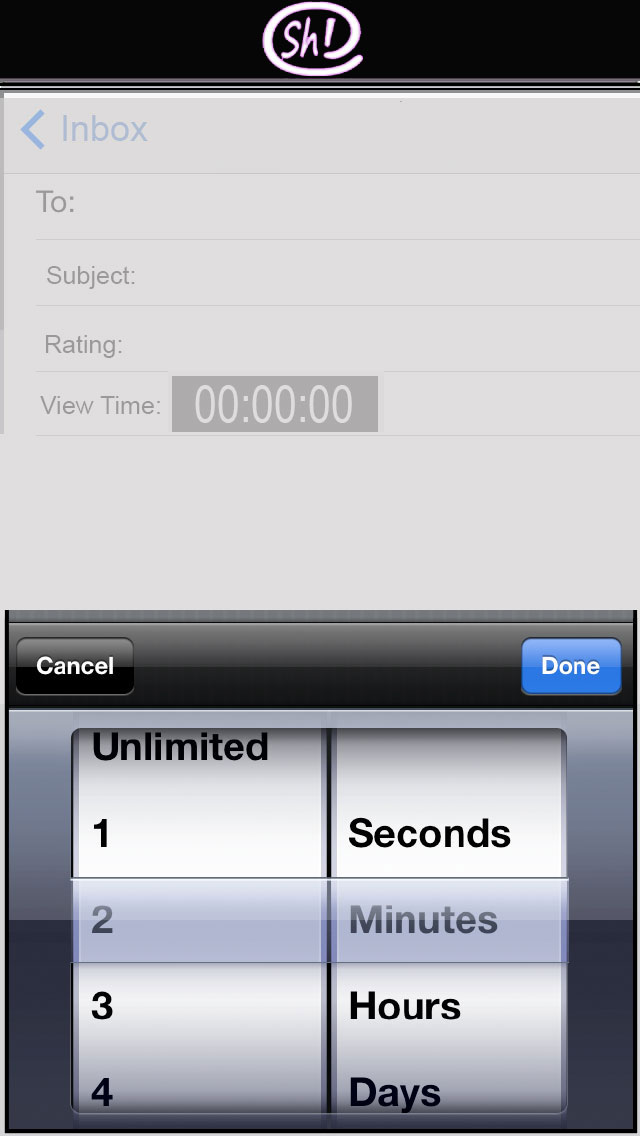 |
17. Inbox - write message/ set time |
Compose new message. Set message expiration time. |
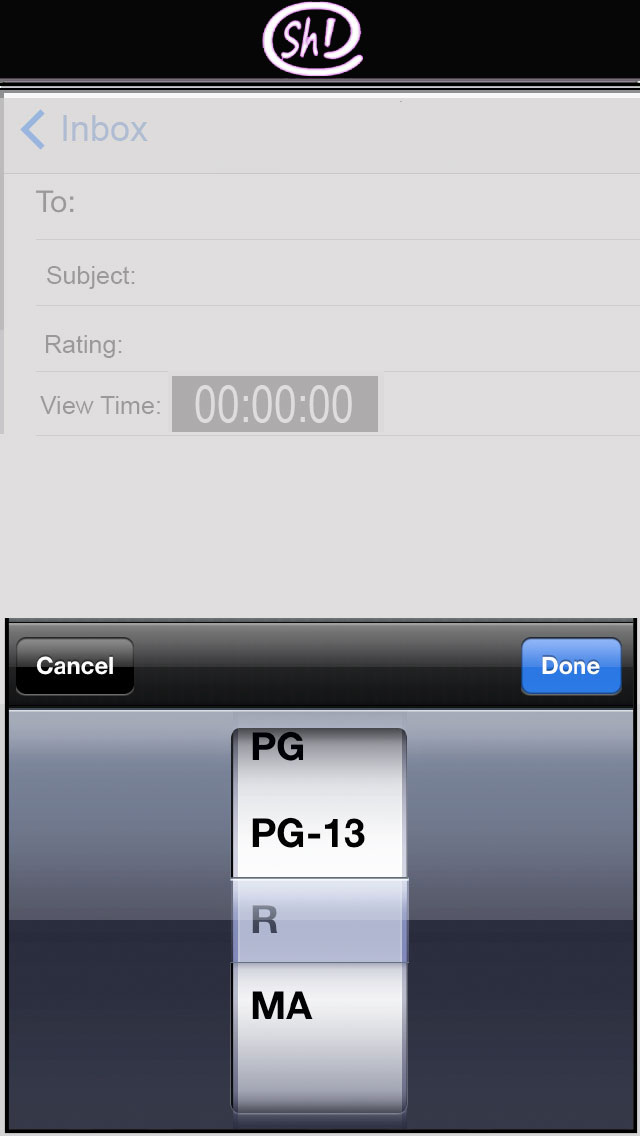 |
18. Inbox - write message/ set rating |
Compose new message. Set message rating. |
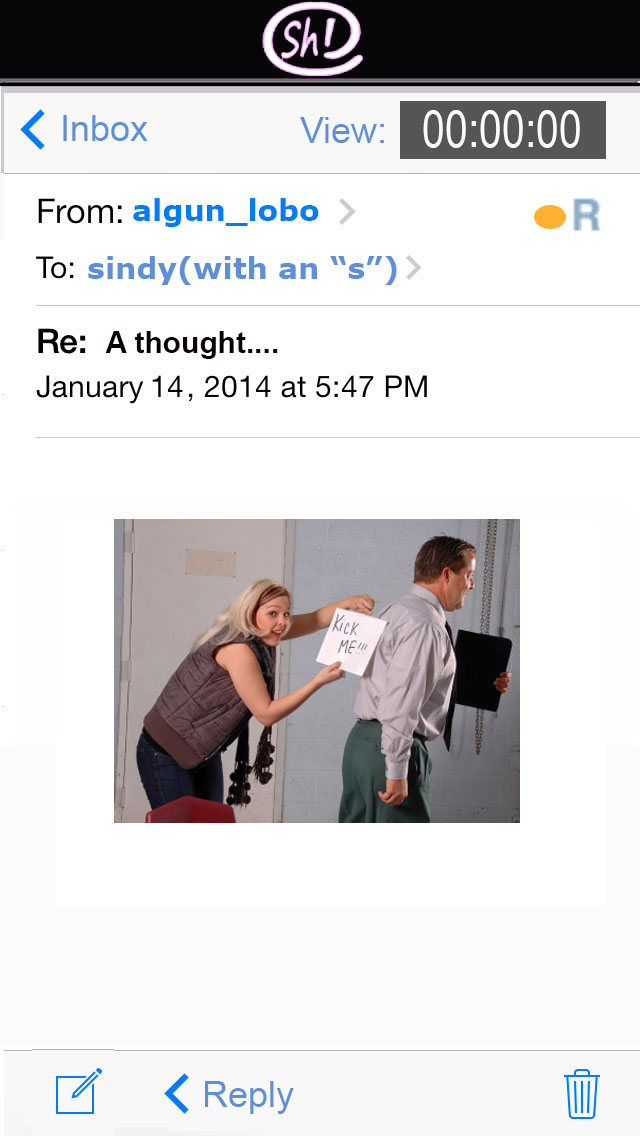 |
19. Inbox - view message with image |
View individual message. This is a standard message with image attachment |
 |
20. Inbox - view Image |
View image |
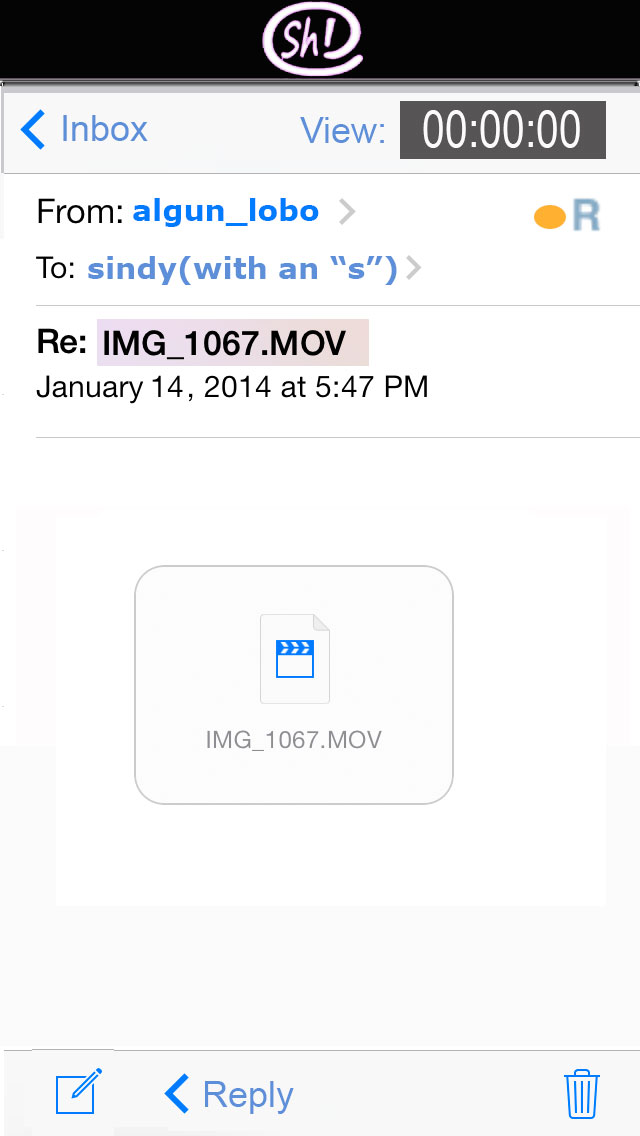 |
21. Inbox - view message with video |
View individual message. This is a standard message with video attachment |
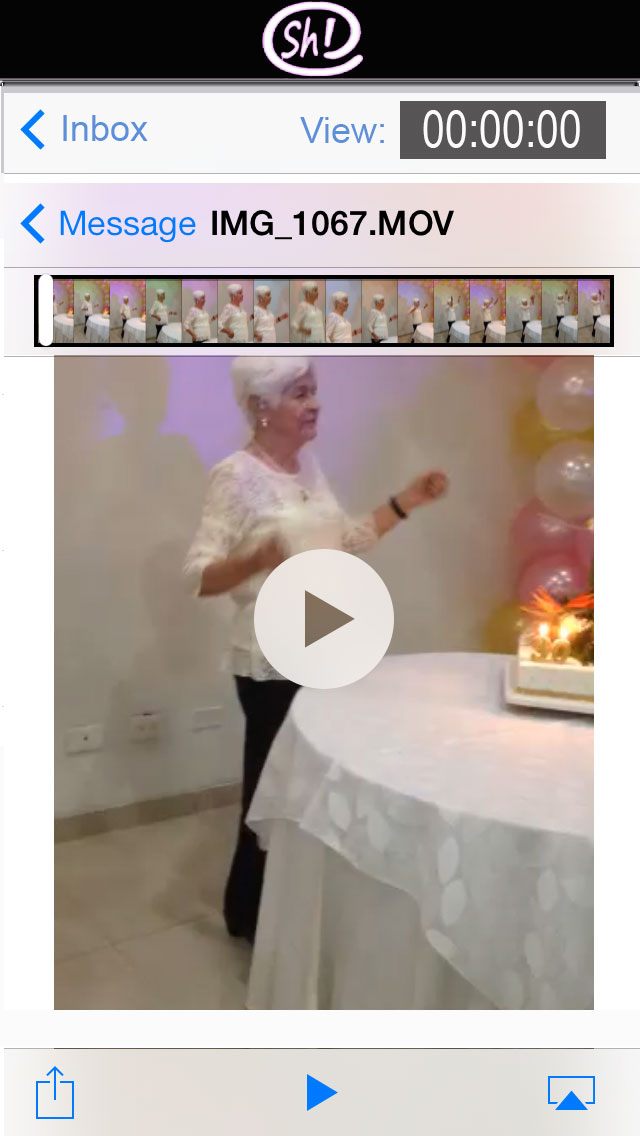 |
22. Inbox - view video |
View video interface (standard iPhone video player) |
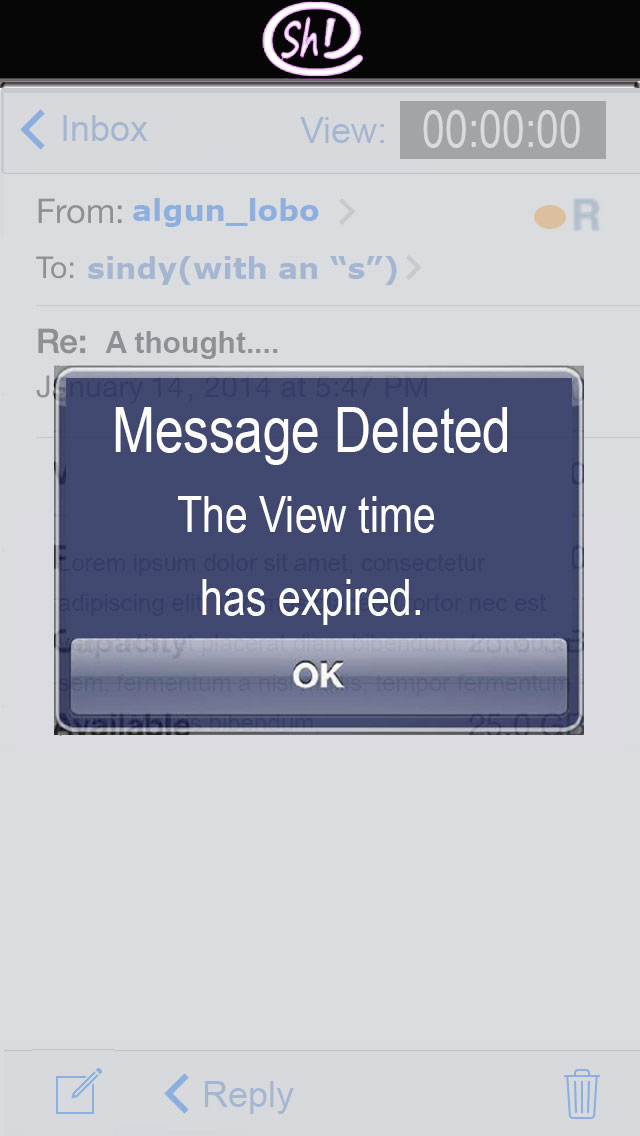 |
23. Inbox - view message/ out of time. Deleted |
Message expiration notification |
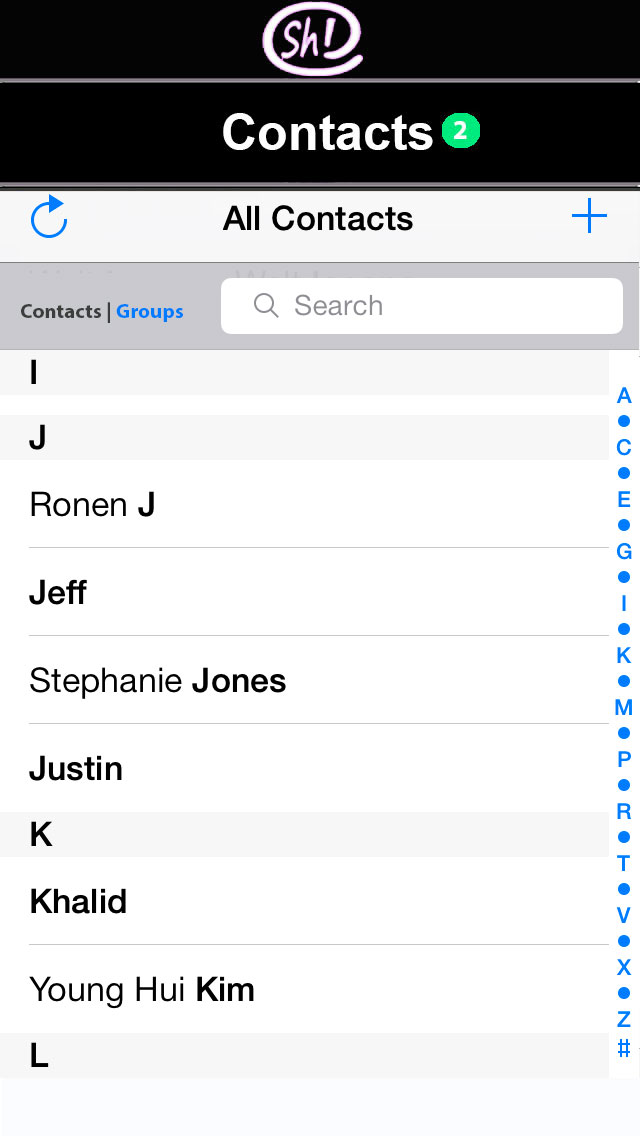 |
24. Contact/ Contact list |
Main entry for Contacts. View all contacts |
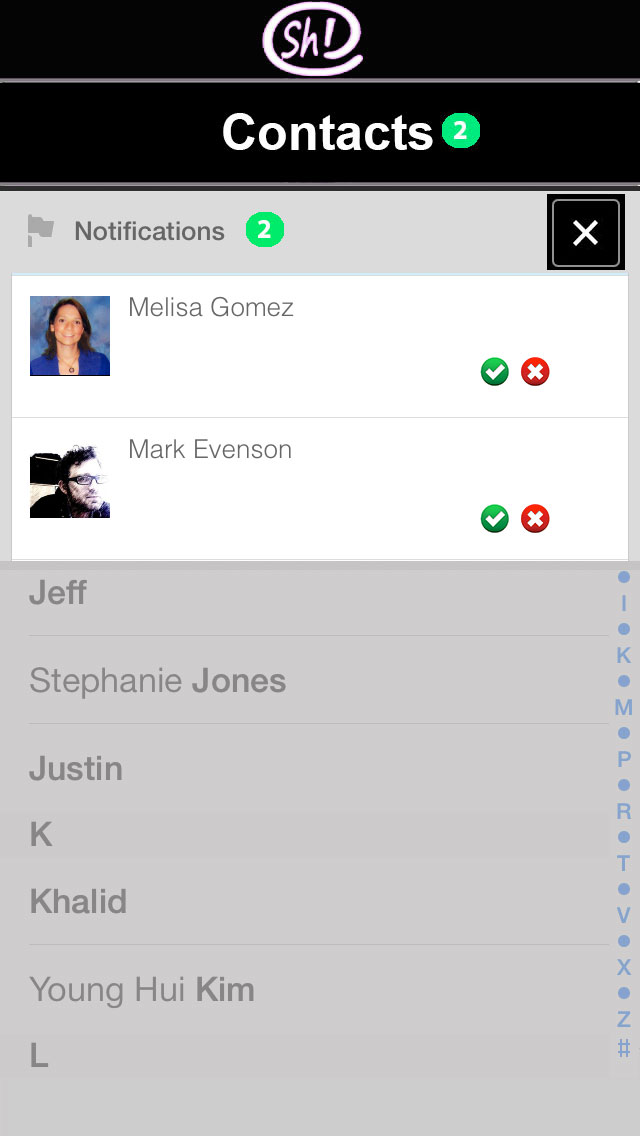 |
25. Manage Contact requests. |
Accept or reject contact requests by clicking on the corresponding icon |
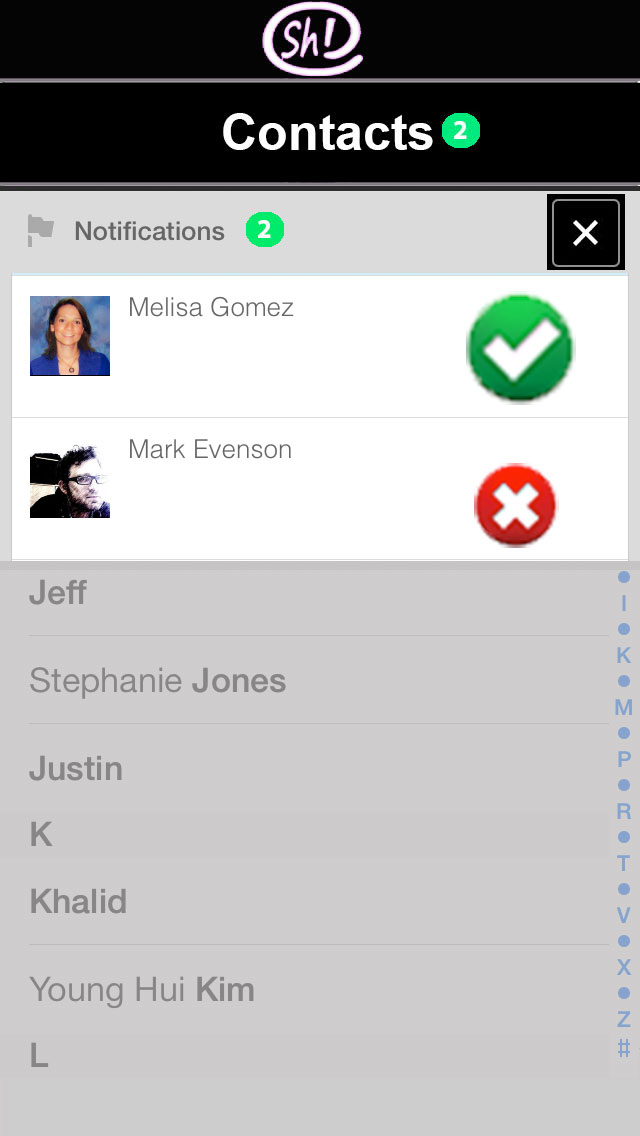 |
26. Manage Contact requests/ Verify or reject requests |
Contacts either accepted or rejected. Note* more user feedback needed? |
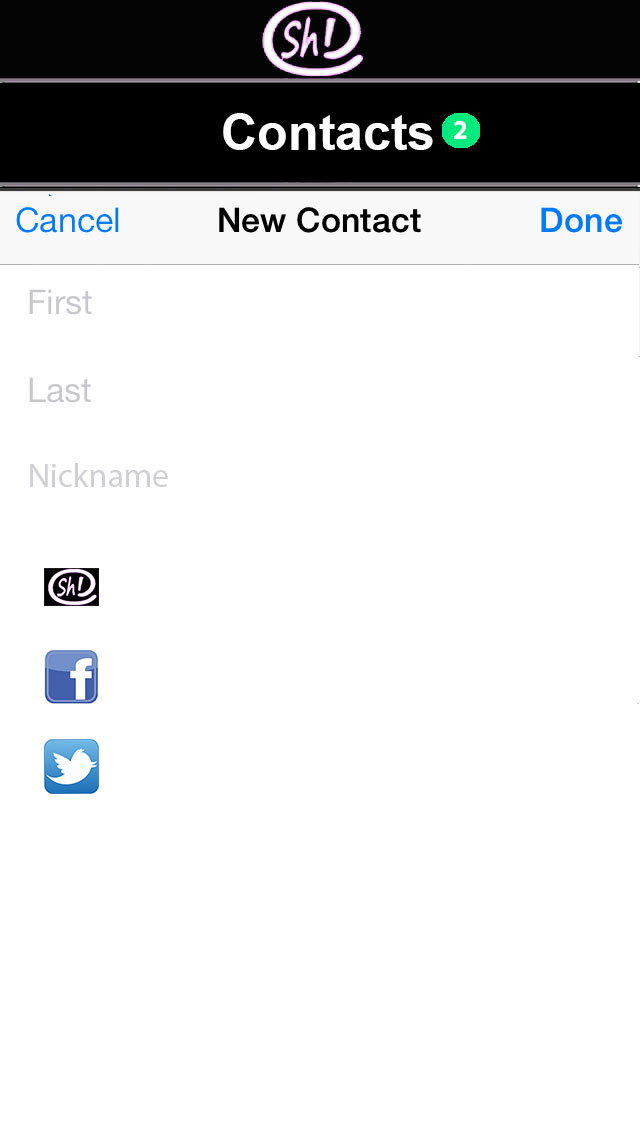 |
27. Contact - create new contact |
Enter contact information. Note* more details on how to add to group from this page |
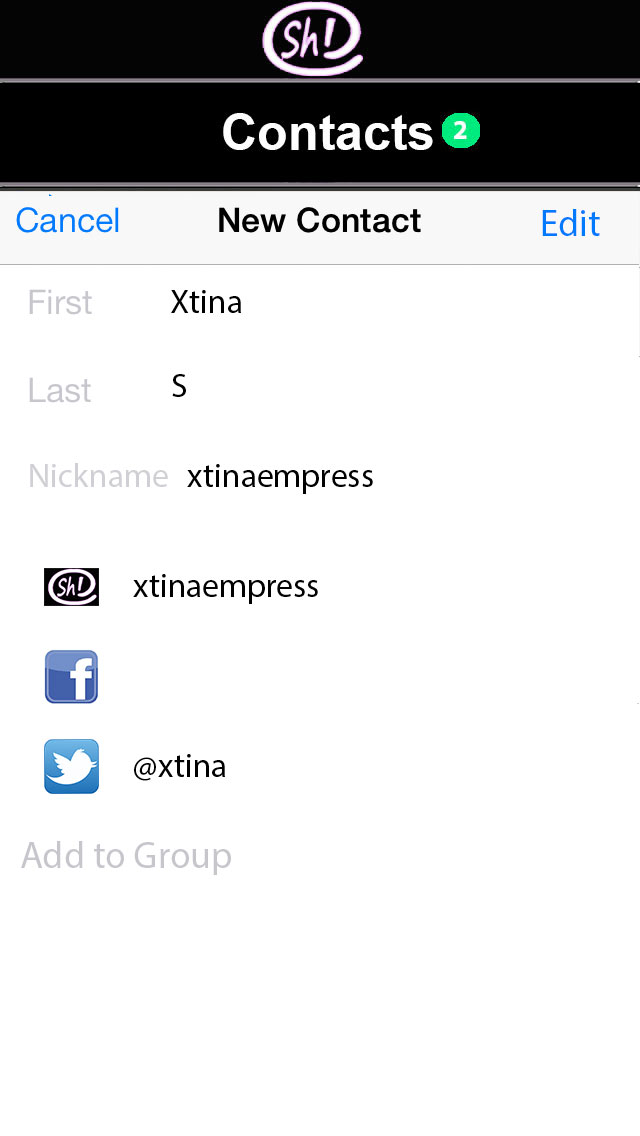 |
28. Contact - create new contact/Done |
View existing Contact. to "Edit", click on the link. |
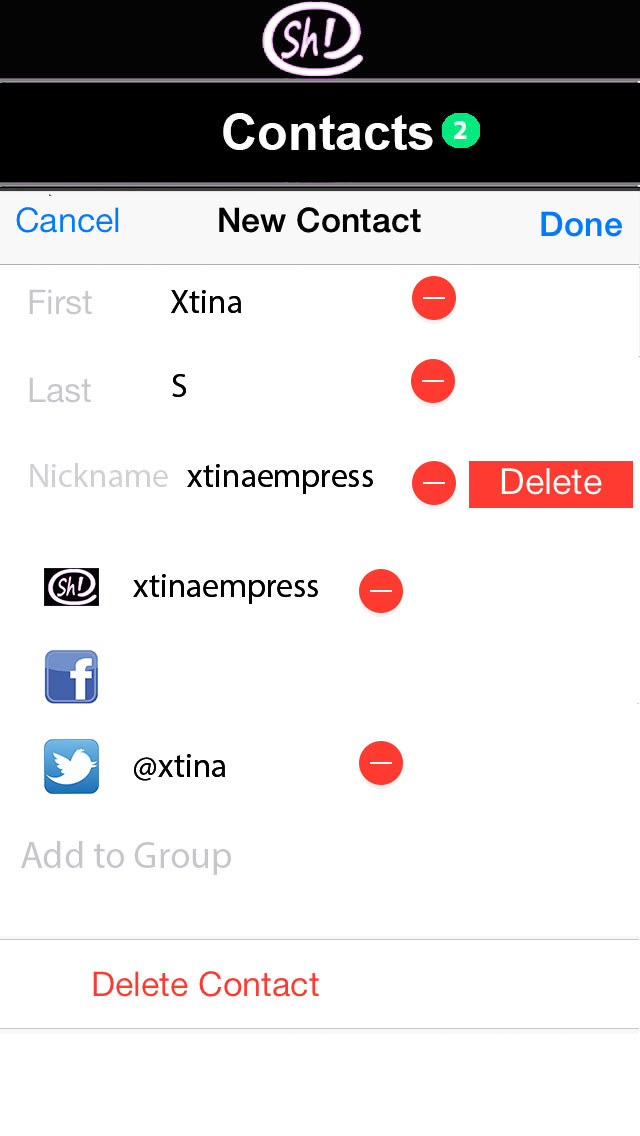 |
29. Contact - Edit Content |
Edit Contact or delete completely |
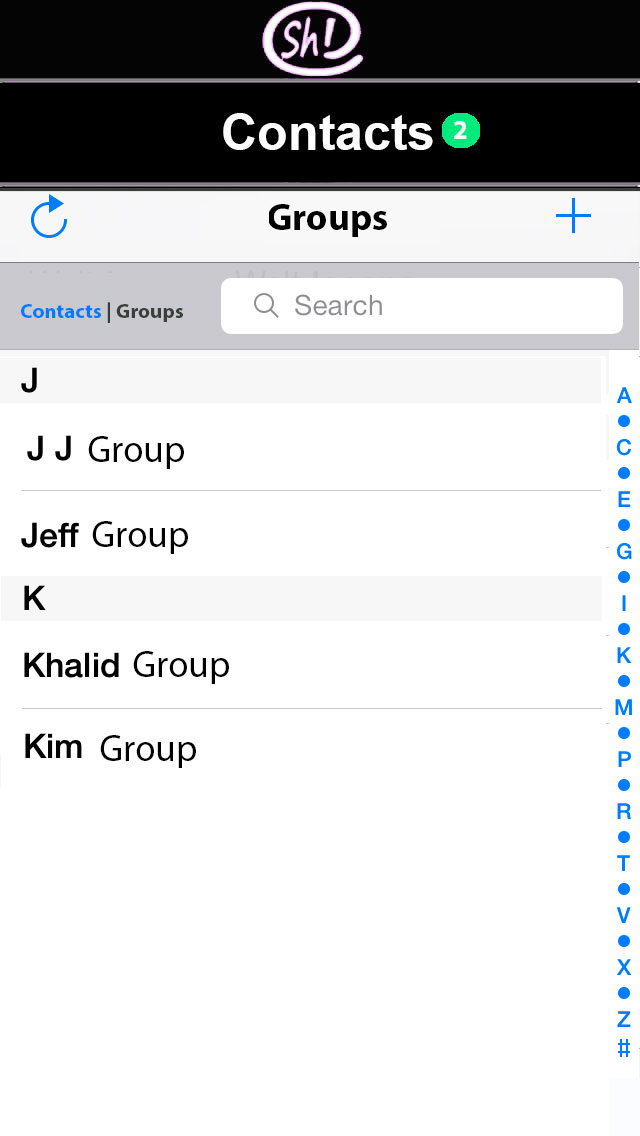 |
30. Contact - View Groups |
Entry page for groups. View all groups. |
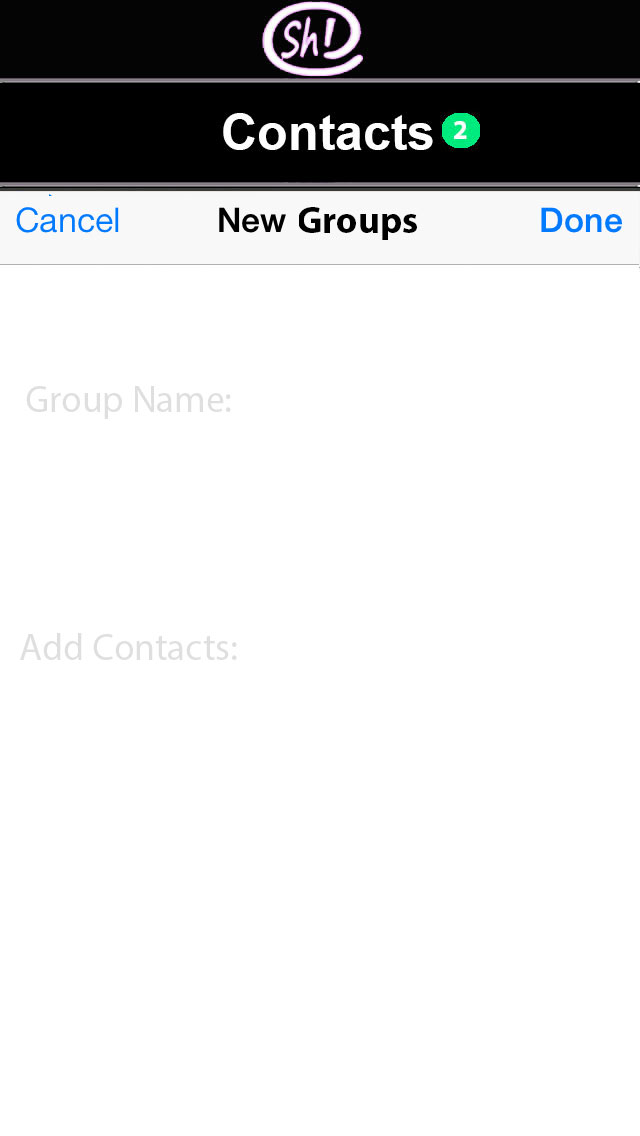 |
31. Contact - Groups/Create new Group |
Create a new Group. Note* more details on how to add contacts to the group from this page. |
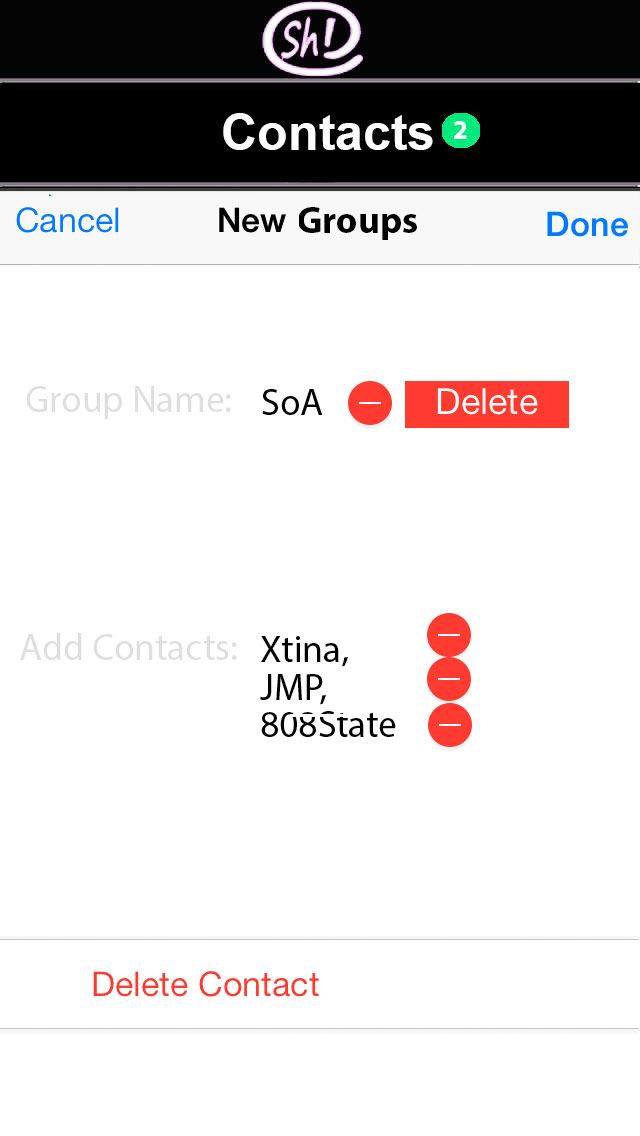 |
32. Contact - Groups/Edit Groups |
Edit or Delete group |